Search results
Create the page "LAB" on this wiki! See also the search results found.
Page title matches
- [[Real World Mozilla]] > [[Real World Mozilla Day 3]] > Source Code Reading Lab This lab is designed to give you first-hand experience searching and reading Mozilla1 KB (226 words) - 11:48, 9 February 2010
- [[Real World Mozilla]] > [[Real World Mozilla Day 3]] > Incremental Build Lab ...g incremental builds of your source tree. The concepts introduced in this lab will help you understand how to make small changes to your tree, share thos5 KB (848 words) - 18:03, 6 October 2009
- This lab is designed to give you first-hand experience working through a real bug, f ...ed a hint to figure out where to begin working, look [[Thunderbird Bug Fix Lab Hint|here]].2 KB (368 words) - 11:40, 23 February 2010
- =OPS635 OpenStack Lab: Infrastructure as a Service with OpenStack = ...of you to act as the administrator for a full OpenStack installation, this lab will have you act as an admin for a project within an installation already2 KB (281 words) - 19:03, 3 September 2019
- ...e [[DPS909]]/[[OSD600]] [[Learning Collaborative Development Lab Fall 2008|lab 1]]. Place any and all common results, code, notes here. ...%7Eevmarbella/ Zenit-Wiki Search] by [http://zadkielm.blogspot.com/2008/09/lab-in-ubiquityin-search-of.html Ezadkiel Marbella]:44 KB (5,197 words) - 16:36, 12 June 2009
- ...g incremental builds of your source tree. The concepts introduced in this lab will help you understand how to make small changes to your tree, share thos ...UG_<username> is defined at build time, and Faculty is the username in the lab */5 KB (933 words) - 11:49, 9 February 2010
- 6 KB (1,013 words) - 23:38, 16 July 2012
- You need two Linux computers for this lab. One system as an NFS server and the other as an NFS client. * Boot up the server machine. If you are doing this lab in T2107, please boot to Fedora Core 8.9 KB (1,510 words) - 09:53, 18 March 2009
- Pre-Lab Activities =Lab Activities=7 KB (1,098 words) - 13:06, 17 April 2009
- In this lab, you add a sub-domain and configure a dynamic DNS update zone for your DNS * Complete Lab on Caching Name Server and/or Authoritative Name Server (NAD710)11 KB (1,429 words) - 19:59, 20 March 2009
- In this lab, the instruction is for setting up an LDAP server with the base context of ...'''" and set the context to your base directory -> For the purpose of this lab, set it to:7 KB (1,124 words) - 16:24, 16 November 2016
- 1 KB (169 words) - 18:02, 14 April 2009
- = SYA810 iSCSI Lab = # Blog about your experience with this lab, and include a link to your script(s).2 KB (312 words) - 20:21, 14 April 2009
- In this lab you will work with git, github, create a development environment, and build ...Pretending you know what you're doing when you don't will not work in this lab. Get help, and be ready to help others.2 KB (350 words) - 14:16, 13 September 2012
- This lab introduces participants to various online communication and collaboration m The goal of the lab is to collaboratively create and update wiki pages for all course participa978 bytes (140 words) - 21:43, 16 September 2009
- #REDIRECT [[Working with Patches Lab]]38 bytes (5 words) - 14:06, 28 September 2009
- 354 bytes (47 words) - 07:48, 27 October 2009
- The computer lab can vary from "basics" where thin clients are placed on cheap used tables, ...omputer labs, several consideration should be made prior to setting up the lab:2 KB (280 words) - 20:22, 31 March 2010
- = About Computer Lab Maintainance = ...a Linux computer lab (via LTSP), and volunteer to provide support for that lab'''''" ...7 KB (1,081 words) - 20:23, 31 March 2010
- {{Admon/caution|THIS IS AN OLD VERSION OF THE LAB|'''This is an archived version. Do not use this in your OPS235 course.'''}} :* In this lab, you are going to install the Fedora (GNU/Linux Distribution) to your remov19 KB (3,067 words) - 12:26, 24 September 2018
- 43 bytes (7 words) - 07:29, 26 April 2018
- {{Admon/caution|THIS IS AN OLD VERSION OF THE LAB|'''This is an archived version. Do not use this in your OPS235 course.'''}} In this lab you're going to:15 KB (2,390 words) - 12:31, 24 September 2018
- {{Admon/caution|THIS IS AN OLD VERSION OF THE LAB|'''This is an archived version. Do not use this in your OPS235 course.'''}} '''In this lab, you will create three virtual machines'''. This also gives you an opportun31 KB (4,874 words) - 12:29, 24 September 2018
- = State when starting Lab 4 = When the students are done lab 3, they should have:5 KB (672 words) - 03:27, 30 December 2013
- {{Admon/caution|THIS IS AN OLD VERSION OF THE LAB|'''This is an archived version. Do not use this in your OPS235 course.'''}} = Storage Setup (prior to starting Lab 4) =15 KB (2,393 words) - 12:31, 24 September 2018
- ...raft Lab|This lab has NOT been released for regular distribution. When the lab is ready to be released, this caution banner will disappear.}} * In this lab, you are going to help conserve disk space by learning how to compress and12 KB (1,866 words) - 19:48, 3 January 2014
- = Purpose of Computer Lab WIKI = ...diting and information sharing. The purpose of the '''Westminster Computer lab WIKI''' is to show how '''Seneca college donated computer equipment''' to h7 KB (1,041 words) - 19:47, 15 August 2010
- = LAB OBJECTIVES = ...ns (or tasks), to automate interactions with remote Linux machines in this lab.32 KB (4,343 words) - 19:00, 4 July 2020
- =OPS535 Lab 7= In this lab you will learn to configure mail servers to use extra security to filter un12 KB (2,017 words) - 15:48, 6 November 2019
- 143 bytes (20 words) - 16:10, 23 January 2014

File:Lab icon.png (128 × 128 (3 KB)) - 04:33, 20 February 2010- ...raft Lab|This lab has NOT been released for regular distribution. When the lab is ready to be released, this caution banner will disappear.}} * In this lab, you will learn the basics of networking by using your Virtual Machines and34 KB (5,577 words) - 19:53, 3 January 2014
- ...raft Lab|This lab has NOT been released for regular distribution. When the lab is ready to be released, this caution banner will disappear.}} * In this lab, you will learn how to use the ssh, scp, sftp commands to work between comp26 KB (4,377 words) - 19:54, 3 January 2014
- = LAB OBJECTIVES = ...ore processed data for further processing. The first investigation in this lab will focus on file management: opening files, saving data to files, and rea30 KB (4,926 words) - 01:45, 7 October 2019
- ...raft Lab|This lab has NOT been released for regular distribution. When the lab is ready to be released, this caution banner will disappear.}} * In this lab, you will learn how to setup, and run a DHCP server on your fedora3 machine13 KB (2,094 words) - 19:55, 3 January 2014
- ...l resources required to <u>run</u> and <u>use</u> the Westminster Computer lab. ** Technical Overiew of Computer Lab756 bytes (95 words) - 21:11, 25 August 2010
- The goal of this lab is twofold. First, to provide students with a real-world experience of wor16 KB (2,247 words) - 15:52, 27 September 2010
- [[Firefox_Performance_Testing_Lab_Fall_2010 | '''Go back to lab page''']]5 KB (796 words) - 15:25, 16 September 2010
- #REDIRECT [[OPS235 Lab 6]]26 bytes (3 words) - 00:09, 11 September 2019
- All Labs are due on the Friday of the week they are assigned (i.e., this lab is due Friday Sept 14 before midnight). This lab will introduce you to blogging, the CDOT wiki, and node's fs module. Here11 KB (1,441 words) - 15:57, 18 January 2019
- 97 bytes (16 words) - 20:24, 10 September 2018
- This lab will help get you started on your [https://wiki.cdot.senecacollege.ca/wiki/ * Add your Name and URLs to the table at the end of this lab12 KB (1,771 words) - 16:59, 9 October 2018
- [[Firefox_Performance_Testing_Lab_Fall_2010 | '''Go back to lab page''']]6 KB (847 words) - 15:45, 15 September 2010
- [[Firefox_Performance_Testing_Lab_Fall_2010 | '''Go back to lab page''']]3 KB (330 words) - 20:02, 19 September 2010
- 5 KB (629 words) - 14:50, 17 September 2010
- [[Firefox_Performance_Testing_Lab_Fall_2010 | '''Go back to lab page''']]2 KB (223 words) - 09:01, 16 September 2010
- [[Firefox_Performance_Testing_Lab_Fall_2010 | '''Go back to lab page''']]4 KB (534 words) - 14:04, 16 September 2010
- [[Firefox_Performance_Testing_Lab_Fall_2010 | '''Go back to lab page''']]5 KB (757 words) - 11:51, 17 September 2010
- [[Firefox_Performance_Testing_Lab_Fall_2010 | '''Go back to lab page''']]8 KB (1,113 words) - 22:16, 16 September 2010
- [[Firefox_Performance_Testing_Lab_Fall_2010 | '''Go back to lab page''']]3 KB (389 words) - 10:12, 25 September 2010
- [[Firefox_Performance_Testing_Lab_Fall_2010 | '''Go back to lab page''']]6 KB (835 words) - 05:19, 17 September 2010
- [[Firefox_Performance_Testing_Lab_Fall_2010 | '''Go back to lab page''']]6 KB (805 words) - 12:51, 21 September 2010
- [[Firefox_Performance_Testing_Lab_Fall_2010 | '''Go back to lab page''']]4 KB (598 words) - 10:47, 17 September 2010
- [[Firefox_Performance_Testing_Lab_Fall_2010 | '''Go back to lab page''']]3 KB (448 words) - 00:30, 20 September 2010
- * We'll typically have one week for each lab. The lab is due in class, and needs to be checked by the professor before class is o * The lab instructions are written for the lab environment at school, but ask your professor if you can use your own host7 KB (1,205 words) - 04:31, 2 July 2019
- ...lab, you are asked to add a new feature to the project. The goals of the lab include: | https://woodsondelhia.wordpress.com/2018/04/24/lab-5-bridge-troll6 KB (712 words) - 23:15, 24 April 2018
- =OPS535 Lab 3= In this lab, you set up and configure an OpenLDAP server to provide directory service f20 KB (3,063 words) - 15:50, 21 July 2023
- 30 bytes (4 words) - 22:31, 3 December 2010
- Before starting working at your lab, please take a look at an example of services implemented in the book [http '''Your Lab must define an OSGi service and a service consumption'''. Please find below2 KB (402 words) - 16:58, 27 September 2011
- |criteria=The Lab must clearly implement and explain in the tutorial how one should:610 bytes (81 words) - 21:34, 15 January 2011
- 2 KB (279 words) - 13:39, 15 February 2011
- |criteria= Regardless of what your application does, the quality of your lab work will be evaluated based on the tutorial features, such as '''a clear e379 bytes (58 words) - 21:41, 14 March 2011
- 1 KB (167 words) - 07:22, 1 April 2011
- 78 bytes (12 words) - 16:29, 27 December 2010
- 76 bytes (12 words) - 16:30, 27 December 2010
- 43 bytes (5 words) - 19:24, 4 September 2012
- Westminster Computer Lab: Multimedia and Composition ...al open-source applications that are available in the Westminster Computer Lab. The second half of the course will focus on audio editing, and multiple co3 KB (464 words) - 16:12, 13 January 2011
- Westminster Computer Lab: Collaboration Essentials ...us diagramming applications (already available in the Westminster Computer Lab) will be taught. Students will also be exposed to copyright issues and how3 KB (465 words) - 16:10, 13 January 2011
- Westminster Computer Lab: Introduction and Basic Skills ...y for which the church serves. In order to achieve this goal, the computer lab must have a strong and dependable support structure.3 KB (445 words) - 16:52, 14 January 2011
- 349 bytes (30 words) - 21:21, 5 January 2011
- 45 bytes (5 words) - 18:35, 4 September 2012
- 49 bytes (5 words) - 19:22, 4 September 2012
- #REDIRECT [[DPI908/SBR600 Mock Lab]]59 bytes (10 words) - 22:47, 4 September 2012
- Before starting this lab, you will need: # The SRPMs from the [[DPI908/SBR600 RPM-Writing Lab|previous lab]].6 KB (995 words) - 23:31, 18 September 2013
- {{Admon/lab|Purpose of this Lab|This lab is designed to explore the use of inline assembler, and its use in open sou {{Admon/important|This lab is not used in the current semester.|Please refer to the other labs in the5 KB (768 words) - 12:52, 2 October 2019
- ...this using your existing skills and knowledge or refer back to your OPS235 lab-book or OPS235 WIKI notes. In this is lab, you will install your '''host machine''' (Centos7), '''install virtualizat16 KB (2,586 words) - 12:50, 11 August 2022
- 5 KB (826 words) - 16:18, 16 September 2013
- * [[DPI908/SBR600 Mock Lab]] * [[DPI908/SBR600 Koji Lab]]117 bytes (19 words) - 22:44, 4 September 2012
- == Voting System (Example for the OSGi Lab) == [[Image:Lab-osgi-1.png|300px| ]]13 KB (1,560 words) - 14:56, 5 October 2011

File:Lab-osgi-1.png (505 × 680 (95 KB)) - 10:49, 4 February 2011
File:Lab-osgi-2.png (383 × 502 (62 KB)) - 10:57, 4 February 2011- Italc is a program that allows an instructor to control actions of a computer lab's workstation.4 KB (612 words) - 21:41, 21 April 2011
- == Sudoku Generator (Example for the OSGi Lab) ==9 KB (1,067 words) - 20:52, 13 February 2011
- ...:Westminster]][[Image:westLab1.jpg|thumb|right|350 px|Westminster Computer Lab, Westminster United Church, Orangeville, ON, Canada ]] ...n-routine tasks as they pertain to the operation of Westminster's Computer Lab.9 KB (1,281 words) - 11:33, 5 August 2011
- This lab example allows you to understand the process of building a BlackBerry appli10 KB (1,390 words) - 13:53, 27 February 2011
- 982 bytes (132 words) - 02:27, 1 April 2011

File:Lab form.pdf (33 KB) - 13:17, 29 March 2011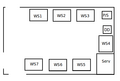
File:Lab-layout.png (591 × 401 (10 KB)) - 07:45, 30 March 2011- 603 bytes (117 words) - 18:51, 7 April 2011
- = Lab completion = * Make sure you understand what you've done in this lab, so that you're ready to answer questions about it.2 KB (345 words) - 09:49, 6 February 2019
- 26 bytes (3 words) - 12:13, 23 January 2016
- {{Admon/important|This lab is not used in the current semester.|Please refer to the other labs in the {{Admon/lab|Purpose of this Lab|In this lab, you will write code with arithmetic/math in [[6502]] assembly language, in8 KB (1,271 words) - 12:32, 28 January 2022
- {{Admon/important|This lab is not used in the current semester.|Please refer to the other labs in the [[Category:SPO600 Labs - Retired]]{{Admon/lab|Purpose of this Lab|In this lab, you will learn some of the basics of [[6502]] assembly language, in prepar5 KB (712 words) - 10:23, 15 September 2022
- This week we're discussing open standards, and for our lab will try writing some tests for the JavaScript (ecmascript) standard. In this Lab you will gain experience doing the following:9 KB (1,354 words) - 14:27, 24 April 2018
- [[Category:SPO600 Labs - Retired]]{{Admon/lab|Purpose of this Lab|In this lab, you will investigate the use of SIMD instructions in software, using auto- {{Admon/important|This lab is not used in the current semester.|Please refer to the other labs in the8 KB (1,259 words) - 23:24, 6 April 2020
- #REDIRECT [[DPS909/OSD600 Fall 2017 Lab 6/7]]45 bytes (5 words) - 14:50, 11 October 2017
- = LAB OBJECTIVES = :In this lab, you will install a current distribution of Linux in a Virtual Machine on y27 KB (4,354 words) - 18:22, 27 February 2020
- In this lab you will work with some modern code editors, learn how to work with editor |https://jmrodriguesgoncalves.blogspot.ca/2017/09/lab-3-mastering-your-code-editor.html9 KB (1,192 words) - 20:30, 21 December 2017
- In this lab you will work to find and claim '''two bugs''' from the list of [[DPS909/OS After you've completed the lab, add your '''name''', '''project(s)''' and blog '''url''':8 KB (1,052 words) - 20:34, 21 December 2017
- 123 bytes (11 words) - 08:00, 6 June 2011
Page text matches
- #Configure your Thunderbird application (installed in Lab 4b) to allow the user to send and receive email messages using the '''pine' ...machines in this network. You may reuse the Windows installation from the lab or create a new one for the assignment.15 KB (2,133 words) - 11:33, 20 March 2017
- * [http://matrix.senecac.on.ca/~dcbarans/myFirstXpcom.zip My First XPCom Lab] - My first XPCom attempt1 KB (212 words) - 14:12, 10 February 2010
- | XPCOM chrome lab zip file | XPCOM lab zip file12 KB (1,770 words) - 14:42, 11 January 2010
- ===Lab 1=== ===Lab 2===5 KB (839 words) - 18:37, 11 May 2009
- [[Real World Mozilla]] > [[Real World Mozilla Day 3]] > Source Code Reading Lab This lab is designed to give you first-hand experience searching and reading Mozilla1 KB (226 words) - 11:48, 9 February 2010
- [[Real World Mozilla]] > [[Real World Mozilla Day 3]] > Incremental Build Lab ...g incremental builds of your source tree. The concepts introduced in this lab will help you understand how to make small changes to your tree, share thos5 KB (848 words) - 18:03, 6 October 2009
- == '''Lab Assignments''' ==3 KB (505 words) - 14:38, 17 December 2009
- ...n't waste your time in re-writing it. Just Copy and Paste it !!!" For this lab I have made a [http://zenit.senecac.on.ca/wiki/index.php/Learning_Collabora == Modifying Thunderbird Lab ==12 KB (1,991 words) - 23:40, 19 April 2009
- This lab is designed to give you first-hand experience working through a real bug, f ...ed a hint to figure out where to begin working, look [[Thunderbird Bug Fix Lab Hint|here]].2 KB (368 words) - 11:40, 23 February 2010
- ...my intended computer/OS that I will be documenting my process through the lab on ... ==== Real World Mozilla Source Code Reading Lab ====16 KB (2,366 words) - 18:55, 26 January 2011
- ...ctical, hands-on experience with Linux systems in our fully-equipped Linux lab. A co-op option is also available so that students can gain valuable job ex * Two days per week, performing labs during the lab periods and assignments/projects at home.4 KB (626 words) - 23:34, 10 January 2013
- * [[Learning Collaborative Development Lab Fall 2008]] ** Complete this week's [[Learning Collaborative Development Lab Fall 2008|lab]] by '''Friday'''.18 KB (2,587 words) - 12:32, 24 March 2009
- • [[Mozilla Build Lab]] • [[Media:FirefoxLabPatch.zip|Mozilla Tab Patch Lab - patch.zip file]]4 KB (494 words) - 09:36, 6 October 2010
- * A forgotten lab - [[Media:tabPatchTony.zip]] Lab 6 * XPComChrome lab: [[Media:tonylaifirstxpcomchrome.zip]]3 KB (454 words) - 15:21, 24 September 2009
- =OPS635 OpenStack Lab: Infrastructure as a Service with OpenStack = ...of you to act as the administrator for a full OpenStack installation, this lab will have you act as an admin for a project within an installation already2 KB (281 words) - 19:03, 3 September 2019
- {{Admon/lab | Lab Information | Information about the lab context.}}4 KB (506 words) - 20:54, 18 August 2019
- ...e [[DPS909]]/[[OSD600]] [[Learning Collaborative Development Lab Fall 2008|lab 1]]. Place any and all common results, code, notes here. ...%7Eevmarbella/ Zenit-Wiki Search] by [http://zadkielm.blogspot.com/2008/09/lab-in-ubiquityin-search-of.html Ezadkiel Marbella]:44 KB (5,197 words) - 16:36, 12 June 2009
- [[Jesse Valianes's Firefox Build Lab]]969 bytes (144 words) - 15:24, 17 April 2009
- *9/10 (Monday): Pair Programming in the Computer Lab. Team Effort. *9/17 (Monday): Pair Programming in the Computer Lab. Team Effort.880 bytes (113 words) - 16:16, 23 September 2012
- ...g incremental builds of your source tree. The concepts introduced in this lab will help you understand how to make small changes to your tree, share thos ...UG_<username> is defined at build time, and Faculty is the username in the lab */5 KB (933 words) - 11:49, 9 February 2010
- =OPS535 Lab 1= connect to servers you might be hosting on VMs. In this lab you will gain experience managing the10 KB (1,722 words) - 15:50, 21 July 2023
- * Mac Lab Available in 2108 as well as in the Computing Commons*8 KB (1,250 words) - 12:03, 12 May 2010
- You need two Linux computers for this lab. One system as an NFS server and the other as an NFS client. * Boot up the server machine. If you are doing this lab in T2107, please boot to Fedora Core 8.9 KB (1,510 words) - 09:53, 18 March 2009
- ==lab==876 bytes (134 words) - 09:30, 28 June 2009
- <b>Lab 1</b> Set up a Four-node LAN in Lab T21077 KB (1,105 words) - 23:39, 16 July 2012
- 2 hours interactive lecture per week, and 2 hours lab time per week ! Lab No. and Description4 KB (523 words) - 16:39, 11 April 2009
- *Discovered that there is no XUL Runner code in the lab's version of Mozilla source... (not so helpful)5 KB (792 words) - 13:27, 26 February 2009
- * Complete the [[SYA810 RAID Benchmarking Lab]]. * Quiz on Tuesday during the SYA810 Lab Period (3:20-5:00 pm)2 KB (235 words) - 14:52, 14 April 2009
- Communication Lab: By Thursday, January 15, Set up your accounts (wiki, IRC, FAS2). Lab 1: By Wednesday, January 21:11 KB (1,658 words) - 11:44, 9 April 2009
- |<ul><li>Worked on creating Lab 1 - How to Create Your Seneca Wiki Page <em>[beta]</em></li><ul> |<ul><li>Worked on creating Lab 2 - How to Create Your Blog Page (WordPress) <em>[beta]</em></li><ul>22 KB (2,954 words) - 14:18, 30 August 2009
- I deeply appreciate the support we have received from IBM Lab Toronto,15 KB (2,178 words) - 19:49, 1 March 2009
- ...ab, I decided to install the bash shell, asap! Now, I know technically the lab is about getting to use ports, and we're supposed to use pkg_add and all th ...he FreeBSD, and set DHCP enable. Now I can ping the host. And I can do the lab according to Handbook.5 KB (882 words) - 01:59, 23 April 2009
- This is the NAD810 Lab 2 example firewall script translated from bash to Python.6 KB (820 words) - 23:41, 16 July 2012
- 4. We have used the dig and nslookup bind utilities in this lab, what are the other two bind utilities and what are they for? 5. We have used the dig and nslookup bind utilities in this lab, what are the other two bind utilities and what are they for?14 KB (2,157 words) - 23:41, 16 July 2012
- Pre-Lab Activities =Lab Activities=7 KB (1,098 words) - 13:06, 17 April 2009
- In this lab, you add a sub-domain and configure a dynamic DNS update zone for your DNS * Complete Lab on Caching Name Server and/or Authoritative Name Server (NAD710)11 KB (1,429 words) - 19:59, 20 March 2009
- ...of the [[CDOT Development Systems]] as well as the [[Enterprise Hyperscale Lab]].816 bytes (113 words) - 16:16, 6 October 2016
- March 3rd, 2009, Tuesday in Lab T21072 KB (238 words) - 14:59, 16 March 2009
- In this lab, the instruction is for setting up an LDAP server with the base context of ...'''" and set the context to your base directory -> For the purpose of this lab, set it to:7 KB (1,124 words) - 16:24, 16 November 2016
- As I mentioned in previous lab, it seems better to install step by step. First, install the latest Apache,6 KB (942 words) - 23:31, 16 July 2012
- {{Admon/caution|DO NOT USE THIS VERSION OF THE LAB. This page will no longer be updated.|'''New version here:''' https://senec35 KB (5,498 words) - 20:34, 4 September 2023
- </li><li> [[OPS535 Due Date| Assignments, Lab due dates]] | <ul><li>[[OPS535-online-prelab| Pre-Lab]]</li></ul>4 KB (601 words) - 15:48, 21 July 2023
- *Monday Sept 10: Pair Programming in the Computer Lab. *Monday Sept 17: Pair programming in lab (display method done)549 bytes (73 words) - 22:48, 23 September 2012
- I deeply appreciate the support we have received from IBM Lab Toronto,11 KB (1,600 words) - 22:49, 11 October 2010
- This lab was pretty straightforwards. It basically just involved installing packages hostname="lab.bombshelter13.dyndns.org" to rc.conf9 KB (1,394 words) - 23:33, 16 July 2012
- I deeply appreciate the support we have received from IBM Lab Toronto,11 KB (1,618 words) - 10:41, 19 May 2009
- ...You need a cross-over CAT5 cable to connect your LTSP server to any of the Lab machine which acts as an LTSP workstation. If you run LTSP server on your l Hardware: The two VPN gateways can run on the Lab machines or on your laptop(s). If you run the gateway on your laptop, you3 KB (485 words) - 10:12, 7 April 2009
- ...lowing error sequence, which I was unable to resolve in time to submit the lab: I performed this lab from memory based on my previous experiences with MySQL, and am thus unable13 KB (2,151 words) - 23:43, 16 July 2012
- = SYA810 iSCSI Lab = # Blog about your experience with this lab, and include a link to your script(s).2 KB (312 words) - 20:21, 14 April 2009
- [[Eclipse|Presentations by Angel Vera and Lawrence Mandel]] from IBM (Toronto Lab):13 KB (1,860 words) - 15:39, 26 April 2009
- '''Communication Lab: By Wednesday, September 9, Set up your accounts (wiki, IRC, FAS2).''' '''Lab 1: By Tuesday, September 15:'''19 KB (2,930 words) - 15:06, 3 December 2009
- * '''Lab - Intro to Git'''6 KB (985 words) - 14:01, 5 November 2013
- In this lab you will work with git, github, create a development environment, and build ...Pretending you know what you're doing when you don't will not work in this lab. Get help, and be ready to help others.2 KB (350 words) - 14:16, 13 September 2012
- ** [[Communicating Using IRC Lab Fall 2009]] ** Complete this week's [[Communicating Using IRC Lab Fall 2009|lab]] by '''Friday'''.17 KB (2,454 words) - 11:39, 22 December 2009
- |'''Completed Lab'''5 KB (648 words) - 19:59, 16 December 2009
- <td><b>Lab</b></td> <td>IRC Lab: [http://zenit.senecac.on.ca/wiki/index.php/User:Anna.sobiepanek annasob] a33 KB (4,628 words) - 16:26, 14 September 2012
- * week 2 lab (done) * lab, working with patches (to do)52 KB (6,015 words) - 08:10, 30 September 2010
- ...ac.on.ca/wiki/index.php?title=User%3AEgmetcalfe&diff=27166&oldid=27058 IRC lab] ...pot.com/2009/09/building-minefield-or-how-i-put-some.html Building Firefox lab]7 KB (851 words) - 22:36, 15 February 2010
- ...535_get_device_name|name of the physical network device]] connected to the lab network. The following configuration assume eth3 as the device name name. * Save your network settings for the real lab.5 KB (806 words) - 19:48, 30 September 2018
- ! Week !! Lab !! Type !! Status !! Link ...nit.senecac.on.ca/wiki/index.php/Communicating_Using_IRC_Lab_Fall_2009 IRC Lab] || B || Done || [http://enderstruth.wordpress.com/2009/09/25/irc-wiki-coll3 KB (411 words) - 13:05, 26 March 2010
- = Lab = In the lab you're going to practice your JavaScript skills, JSON, and your understandi6 KB (1,140 words) - 14:07, 5 March 2012
- == Lab == * Working with patches [http://matrix.senecac.on.ca/~dliu53/OSD600/lab/patch.txt patch.txt]4 KB (565 words) - 16:33, 18 December 2009
- This lab introduces participants to various online communication and collaboration m The goal of the lab is to collaboratively create and update wiki pages for all course participa978 bytes (140 words) - 21:43, 16 September 2009
- * Got Mathew to update my wiki, Updated Mathew's wiki (IRC lab) * Lab: Source code reading - Checked out the html parser generator. Seems to be a3 KB (379 words) - 01:31, 3 March 2010
- # Follow the invitation link to Lab 1 found on Blackboard. # Repeat steps 2, 4, 5, and 6 for each lab and assignment invite link.2 KB (274 words) - 18:03, 22 May 2019
- * Setup and install a Diskless Computer Lab (LTSP - Edubuntu) (Boot from CD)3 KB (538 words) - 20:19, 31 March 2010
- * <b><i>Can I create a powerful computer lab inexpensively ?</i></b>2 KB (419 words) - 23:46, 20 July 2010
- ...dubuntu.org/ Edubuntu]''' (Education version - including LTSP for Computer Lab setup)3 KB (410 words) - 08:03, 10 July 2010
- == Setting up a Cost Effective Computer Lab (Edubuntu) == :* [[Install Thin-client Computer Lab (Edubuntu)]]15 KB (1,968 words) - 05:50, 15 January 2017
- ...'' are just one method of connecting computers together to form a network (lab). A newer configuration option is to configure a lab to use '''diskless fat-clients'''. This allows the processing power to be d4 KB (590 words) - 07:30, 14 June 2011
- The computer lab can vary from "basics" where thin clients are placed on cheap used tables, ...omputer labs, several consideration should be made prior to setting up the lab:2 KB (280 words) - 20:22, 31 March 2010
- = About Computer Lab Maintainance = ...a Linux computer lab (via LTSP), and volunteer to provide support for that lab'''''" ...7 KB (1,081 words) - 20:23, 31 March 2010
- # Purpose: To ensure users confirm computer lab's Acceptable use policy... ...by the following\nAcceptable Use Policy for [organization name]'s Computer Lab:2 KB (230 words) - 09:46, 27 October 2009
- '''NOTE:''' In other Linux environments, such as the Westminster Computer Lab (LTSP Project), it is using the Gnome desktop, but instead of using Panels,7 KB (1,043 words) - 08:15, 15 June 2011
- |[[OPS235 Lab 1|Lab 1]] |[[OPS235 Lab 2|Lab 2]]4 KB (595 words) - 10:32, 3 August 2010
- {{Admon/caution|THIS IS AN OLD VERSION OF THE LAB|'''This is an archived version. Do not use this in your OPS235 course.'''}} :* In this lab, you are going to install the Fedora (GNU/Linux Distribution) to your remov19 KB (3,067 words) - 12:26, 24 September 2018
- {{Admon/lab|[[OPS235 Lab Index]]|These pages are related to the OPS235 course. For the current weekl55 members (0 subcategories, 0 files) - 01:44, 19 December 2010
- :* In this course you use an external SSD drive (USB 3) with the lab computers to set up a Linux system. You will also set up at least four addi ...rk. On the other hand, students may lose their work if they fail to follow lab instructions or accidentally forget their removable hard disks in the works9 KB (1,298 words) - 14:24, 16 May 2021
- {{Admon/caution|THIS IS AN OLD VERSION OF THE LAB|'''This is an archived version. Do not use this in your OPS235 course.'''}} In this lab you're going to:15 KB (2,390 words) - 12:31, 24 September 2018
- ...> '''Cheese'''. If you are using the Docking station (Westminster Computer Lab), in the docking station panel, click the menu icon, then select the menu i5 KB (840 words) - 19:22, 18 June 2011
- == Setting up a Cost Effective Computer Lab (Edubuntu) == * [[Install Thin-client Computer Lab (Edubuntu)]]8 KB (1,018 words) - 17:26, 6 January 2010

File:Virt-manager1.png Main virt-manager window, for OPS235 lab 3(552 × 584 (16 KB)) - 13:08, 29 August 2013
File:Virt-manager2.png virt-manager dialog in Fedora 12, for OPS235 lab 3(460 × 430 (34 KB)) - 13:12, 29 August 2013
File:Virt-manager3.png virt-manager dialog in Fedora 12, for OPS235 lab 3(450 × 449 (32 KB)) - 15:32, 16 January 2012
File:Virt-manager4.png virt-manager dialog in F12 for OPS235 lab 3(466 × 409 (23 KB)) - 14:30, 6 January 2010
File:Virt-manager5.png virt-manager dialog in F12 for OPS235 lab 3(466 × 409 (31 KB)) - 14:32, 6 January 2010
File:Virt-manager6.png virt-manager dialog in Fedora 12 for OPS235 lab 3(466 × 409 (26 KB)) - 14:51, 6 January 2010- {{Admon/caution|THIS IS AN OLD VERSION OF THE LAB|'''This is an archived version. Do not use this in your OPS235 course.'''}} '''In this lab, you will create three virtual machines'''. This also gives you an opportun31 KB (4,874 words) - 12:29, 24 September 2018
- *Mac Lab Available in 2108 as well as in the Computing Commons*9 KB (1,406 words) - 19:47, 10 January 2010
- ** Lab - [[Real World Mozilla Source Code Reading Lab|Source Code Reading Lab]] ** Lab - [[Working with Patches Lab|Working with patches]]15 KB (2,233 words) - 11:38, 23 February 2010
- <tr align="center"><td><b>lab</b></td><td><b>ref. links</b></td></tr> ...l finished building] and [http://zbhuang1.blogspot.com/2010/03/thunderbird-lab.html filed bug]4 KB (546 words) - 14:42, 18 April 2010
- '''Communication Lab: By Friday, January 15, Set up your accounts (wiki, IRC, FAS2).''' '''Lab 1: By Tuesday, January 19:'''12 KB (1,791 words) - 12:14, 13 August 2010
- #'''Communication Lab''' '''Lab 1: By Monday, September 13:'''14 KB (2,174 words) - 09:53, 12 November 2010
- ...fox_Performance_Testing_Lab_Fall_2010_kclascon Firefox Performance Testing Lab (Chrome Experiments)]3 KB (417 words) - 19:21, 15 December 2010
- ...jmchen11.wordpress.com/2010/02/10/continue-to-build-firefox/ Build FireFox Lab] # [http://jmchen11.wordpress.com/2010/03/11/thunderbird-lab/ ThunderBird Lab]1 KB (144 words) - 23:00, 15 March 2010
- = State when starting Lab 4 = When the students are done lab 3, they should have:5 KB (672 words) - 03:27, 30 December 2013
- {{Admon/caution|THIS IS AN OLD VERSION OF THE LAB|'''This is an archived version. Do not use this in your OPS235 course.'''}} = Storage Setup (prior to starting Lab 4) =15 KB (2,393 words) - 12:31, 24 September 2018
- *Thunderbird lab [http://scottdowne.blogspot.com/2010/03/thunderbird-lab.html blog post]5 KB (568 words) - 11:50, 12 April 2010
- = State when starting Lab 4 = When you are done [[OPS235 Lab 4|Lab 4]] you should have the following disk storage setup:16 KB (2,631 words) - 12:58, 8 April 2010
- ...the Problem / How is code accepted into an open source project? (Homework: Lab 1)]]||[[#Week 1 - Class II|Computer architecture basics / Binary Representa ...ath, Assembly language conventions, and Examples]]||[[#Week 2 Deliverables|Lab 1 and 2]]36 KB (5,391 words) - 14:30, 31 August 2021