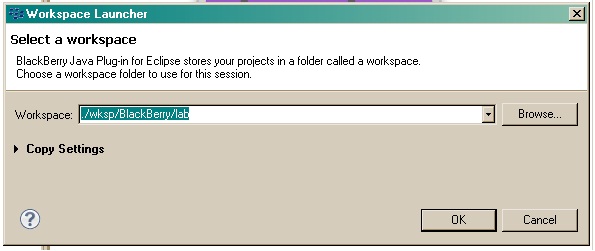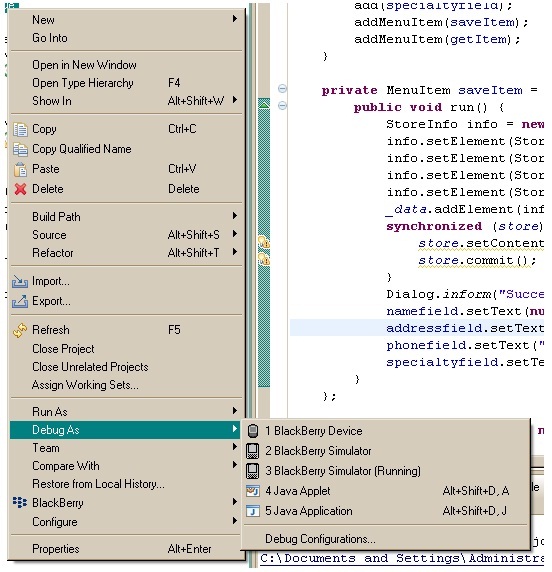Difference between revisions of "Teams Winter 2011/team9/Lab4"
(Created page with '=Lab 4 - Blackberry Lab= #Start and run the BlackBerry Eclipse. #Download BlackBerry JDE Plugin 1.3.0 from http://us.blackberry.com/developers/javaappdev/ #Install and Run * Defi…') |
Evmarbella (talk | contribs) (→The App) |
||
| (One intermediate revision by one other user not shown) | |||
| Line 11: | Line 11: | ||
==The App== | ==The App== | ||
| − | #See .zip file | + | #See .zip file [https://zenit.senecac.on.ca/svn/ecl500_111rep9/Lab%204%20BlackBerry/bbtutorialpersistentstore.zip sampleProject] |
| − | + | #*App is an example of persistent Store of music venue. | |
#Develop the application, Run and Debug it. | #Develop the application, Run and Debug it. | ||
| − | + | #*User has 2 options either run it on Device or on Simulator [[File:Ecl500-team9-lab4-runchoices.jpg]] | |
| − | + | #App ran on Simulator<br/>[[File:Ecl500-team9-lab4-simulator.jpg]] | |
| − | + | #*Once breakpoint is hit user is debug view becomes visible and user is able to navigate using debug controls. BlackBerry Debugging offers the user the ability to View Profile, Objects and Memory Statistics. | |
| − | + | #When the application runs as expected, Open the Subversion Perspective in BlackBerry Eclipse and upload the application to the repository that was given to you at the beginning of this course. | |
| − | + | #User is able to save venue information and retrieve last venue information | |
| − | |||
| − | |||
| − | |||
| − | |||
| − | |||
| − | |||
| − | |||
Latest revision as of 15:11, 9 April 2011
Lab 4 - Blackberry Lab
- Start and run the BlackBerry Eclipse.
- Download BlackBerry JDE Plugin 1.3.0 from http://us.blackberry.com/developers/javaappdev/
- Install and Run
- Define the workspace as: ./wksp/BlackBerry/lab
- Create a project based on the application defined below in description section.
The App
- See .zip file sampleProject
- App is an example of persistent Store of music venue.
- Develop the application, Run and Debug it.
- App ran on Simulator
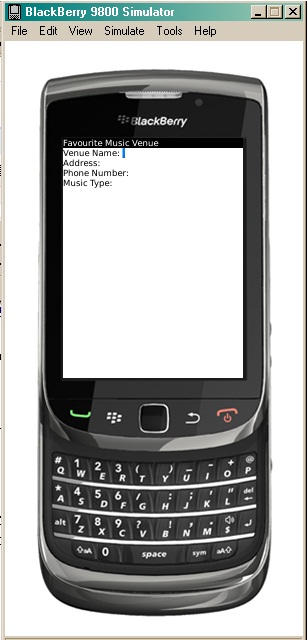
- Once breakpoint is hit user is debug view becomes visible and user is able to navigate using debug controls. BlackBerry Debugging offers the user the ability to View Profile, Objects and Memory Statistics.
- When the application runs as expected, Open the Subversion Perspective in BlackBerry Eclipse and upload the application to the repository that was given to you at the beginning of this course.
- User is able to save venue information and retrieve last venue information