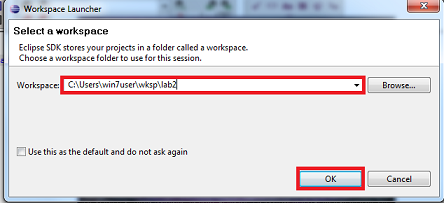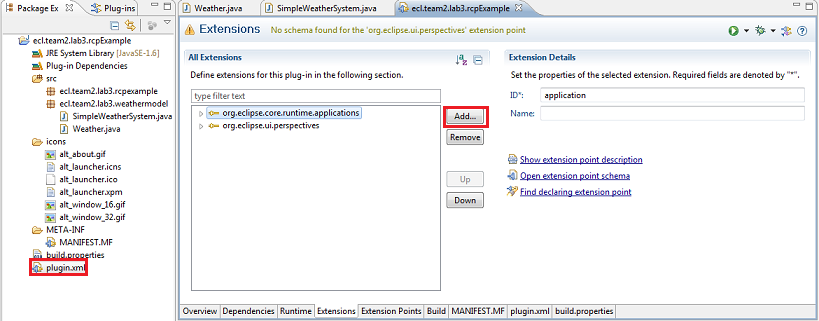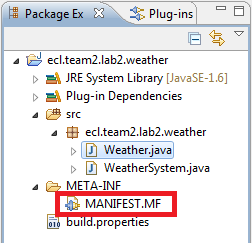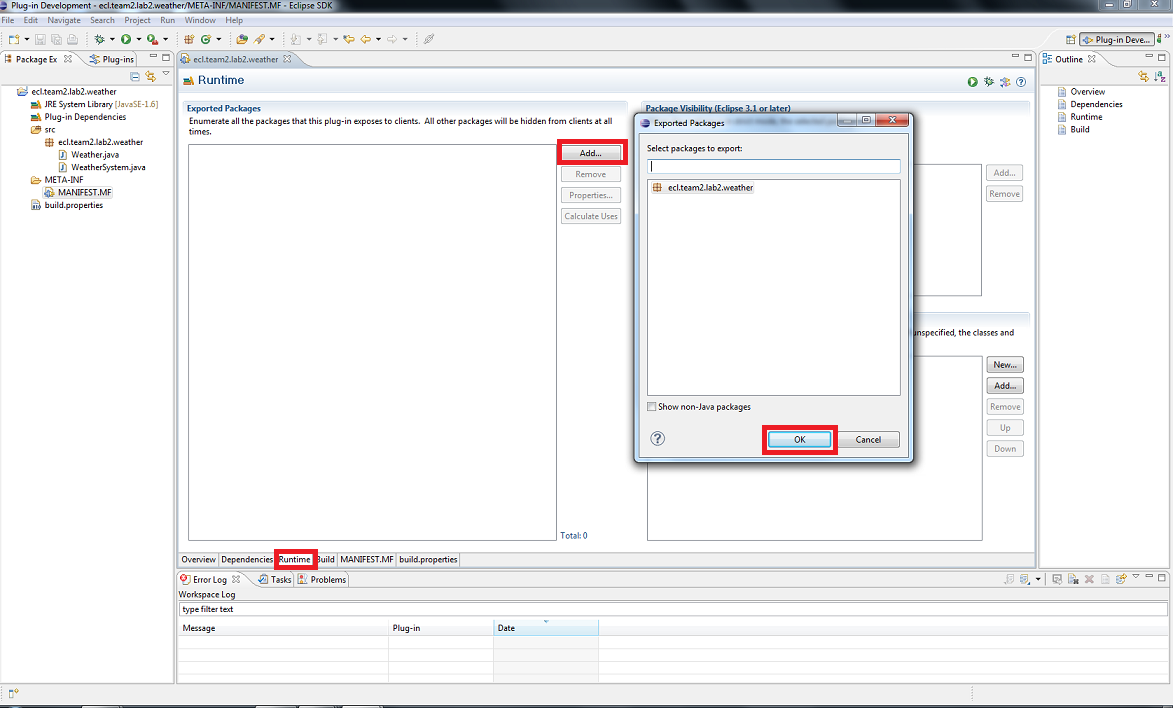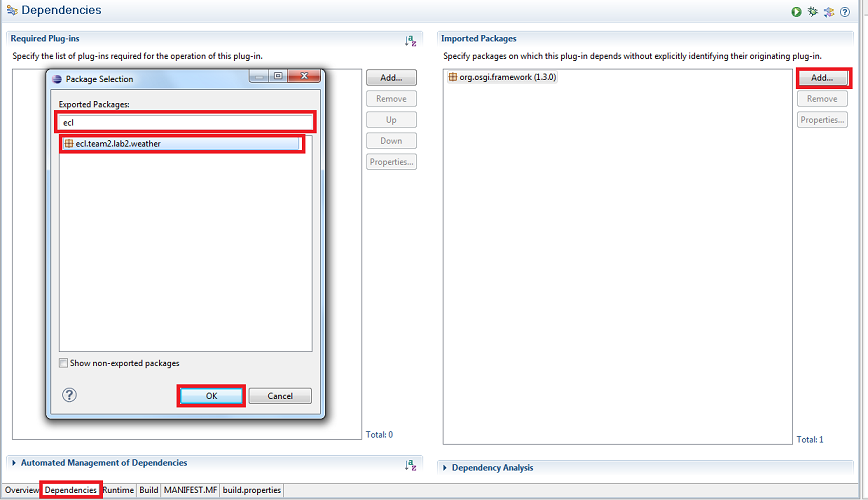Difference between revisions of "Teams Winter 2011/team2/lab2"
| Line 240: | Line 240: | ||
*In the search field, enter "ecl", then click on "ecl.team2.lab2.weather", and afterwords click okay | *In the search field, enter "ecl", then click on "ecl.team2.lab2.weather", and afterwords click okay | ||
[[File:Manifest3T2.png]] | [[File:Manifest3T2.png]] | ||
| + | |||
| + | ==Creating and Implementing the Client Bundle== | ||
| + | *Follow the same steps for creating a new plug-in projects but instead supply the name "ecl.team2.lab2.weathersystem.client" | ||
| + | *Remove all contents within the src->current package and add a class file called "Activator" | ||
| + | *Copy and paste the following code to their respective file | ||
=INCOMPLETE, WILL FINISH BY TOMORROW= | =INCOMPLETE, WILL FINISH BY TOMORROW= | ||
Revision as of 23:03, 17 February 2011
Contents
Tutorial
Prerequisites
- Download Eclipse Classic
Creating and Setting the Interface Bundle
- Run Eclipse
- Select/Enter your preferred workspace in the text box provided and click okay
- After Eclipse has completed loaded, create a plug-in by clicking on "File" on the menu bar then scroll to New->Project->Plug-in
- Enter the following information that is seen in the image below
- Click Next->Finish
- Now open the src folder, open the package inside, remove the activator file currently residing in it, and create a class called "Weather" and an interface called "WeatherSystem"
- Copy and paste the following code to their respective file
Weather
package ecl.team2.lab2.weather;
public class Weather {
private String city;
private float tempInCelcius;
private float rainInMM;
private float snowInMM;
private float windspeedInKM;
private char windDirection;
public Weather(String pcity, float ptemp, float prain, float psnow, float pwspeed, char pwdirection){
this.setCity(pcity);
this.setTempInCelcius(ptemp);
this.setRainInMM(prain);
this.setSnowInMM(psnow);
this.setWindspeedInKM(pwspeed);
this.setWindDirection(pwdirection);
}
public void setWindDirection(char windDirection) {
this.windDirection = windDirection;
}
public char getWindDirection() {
return windDirection;
}
public void setWindspeedInKM(float windspeedInKM) {
this.windspeedInKM = windspeedInKM;
}
public float getWindspeedInKM() {
return windspeedInKM;
}
public void setSnowInMM(float snowInMM) {
this.snowInMM = snowInMM;
}
public float getSnowInMM() {
return snowInMM;
}
public void setRainInMM(float rainInMM) {
this.rainInMM = rainInMM;
}
public float getRainInMM() {
return rainInMM;
}
public void setTempInCelcius(float tempInCelcius) {
this.tempInCelcius = tempInCelcius;
}
public float getTempInCelcius() {
return tempInCelcius;
}
public void setCity(String city) {
this.city = city;
}
public String getCity() {
return city;
}
}
WeatherSystem
package ecl.team2.lab2.weather;
public interface WeatherSystem {
Weather getWeather(String city) throws Exception;
}
- Save and close both files and now open the manifest file
- Click on the runtime tab then click on add in the "export packages" panel.
- click on the ecl.... package and click okay
- Now close the manifest and save all changes
Creating and Setting the Provide Bundle
- Follow the same steps for creating a new plug-in projects but instead supply the name "ecl.team2.lab2.weathersystem.provider"
- Remove all contents within the src->current package and add a class file called "ProviderActivator"
- Add a new package to the current project we're dealing with and name it "ecl.team2.lab2.weathersystem.provider.internal" and within it create a class called "SimpleWeatherSystem"
- Copy and paste the following code to their respective file
ProviderActivator
package ecl.team2.lab2.weathersystem.provider;
import org.osgi.framework.BundleActivator;
import org.osgi.framework.BundleContext;
import ecl.team2.lab2.weather.WeatherSystem;
import ecl.team2.lab2.weathersystem.provider.internal.SimpleWeatherSystem;
public class ProviderActivator implements BundleActivator {
private static BundleContext context;
static BundleContext getContext() {
return context;
}
/*
* (non-Javadoc)
* @see org.osgi.framework.BundleActivator#start(org.osgi.framework.BundleContext)
*/
public void start(BundleContext bundleContext) throws Exception {
ProviderActivator.context = bundleContext;
SimpleWeatherSystem sws = new SimpleWeatherSystem();
context.registerService(WeatherSystem.class.getName(), sws, null);
System.out.println("Weather Station On !");
}
/*
* (non-Javadoc)
* @see org.osgi.framework.BundleActivator#stop(org.osgi.framework.BundleContext)
*/
public void stop(BundleContext bundleContext) throws Exception {
ProviderActivator.context = null;
System.out.println("Weather Station Off !");
}
}
SimpleWeatherSystem
package ecl.team2.lab2.weathersystem.provider.internal;
import ecl.team2.lab2.weather.WeatherSystem;
import ecl.team2.lab2.weather.Weather;
import java.util.ArrayList;
import java.util.Random;
public class SimpleWeatherSystem implements WeatherSystem {
ArrayList<Weather> weathers = new ArrayList<Weather>();
public SimpleWeatherSystem(){
ArrayList<String> cities = new ArrayList<String>();
cities.add("Toronto");
cities.add("New York");
cities.add("Calgary");
cities.add("Ottawa");
cities.add("Vancouver");
cities.add("Regina");
cities.add("Winnipeg");
cities.add("St. John");
cities.add("Fredericton");
cities.add("Halifax");
cities.add("Quebec City");
cities.add("Whitehorse");
cities.add("Yellowknife");
for(String c:cities){
Random randomGenerator = new Random();
float temp = randomGenerator.nextFloat()+35;
float rain = randomGenerator.nextFloat()+10;
float snow = randomGenerator.nextFloat()+10;
float windspeed = randomGenerator.nextFloat()+50;
char winddirection = '.';
int r = randomGenerator.nextInt(4);
switch(r){
case 0:
winddirection = 'E';
break;
case 1:
winddirection = 'W';
break;
case 2:
winddirection = 'N';
break;
case 3:
winddirection = 'S';
break;
}
Weather w = new Weather(c, temp, rain, snow, windspeed, winddirection);
this.weathers.add(w);
System.out.println(w.toString());
}
}
public Weather getWeather(String city) throws Exception {
// TODO Auto-generated method stub
Weather found = null;
for(Weather w:this.weathers){
city = city.toLowerCase();
String wcity =w.getCity().toLowerCase();
if(city.equals(wcity)){
found = w;
return found;
}
}
return found;
}
}
- Save and close both files and now open the manifest file
- Click on the dependencies tab then click on add in the "import packages" panel.
- In the search field, enter "ecl", then click on "ecl.team2.lab2.weather", and afterwords click okay
Creating and Implementing the Client Bundle
- Follow the same steps for creating a new plug-in projects but instead supply the name "ecl.team2.lab2.weathersystem.client"
- Remove all contents within the src->current package and add a class file called "Activator"
- Copy and paste the following code to their respective file