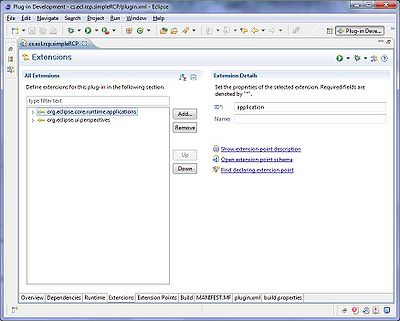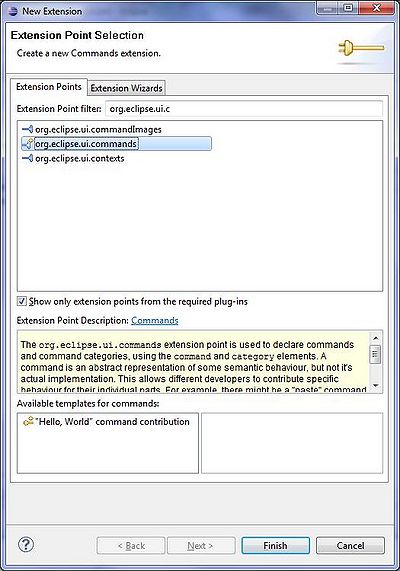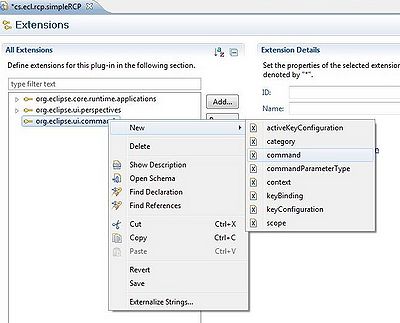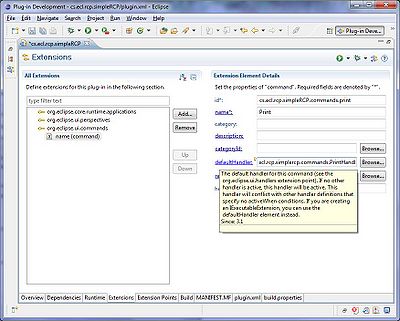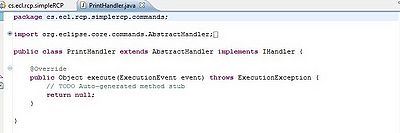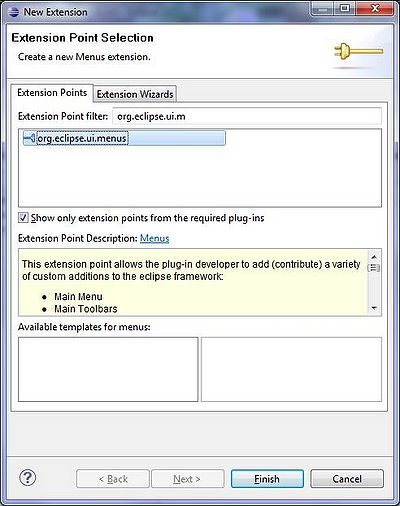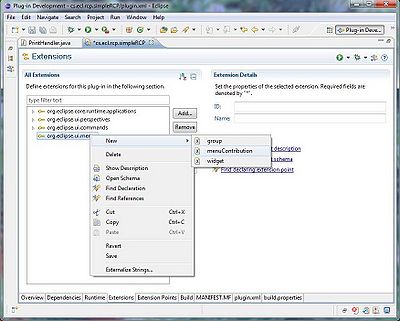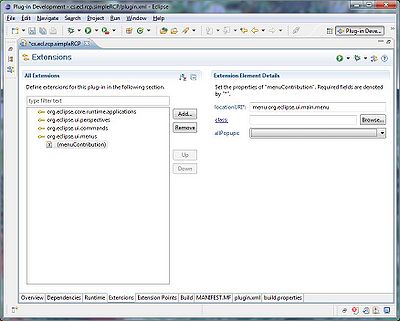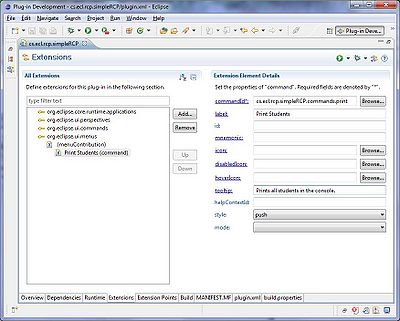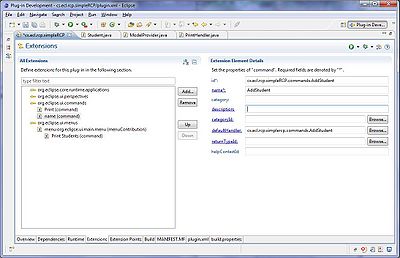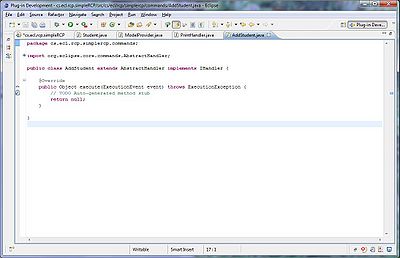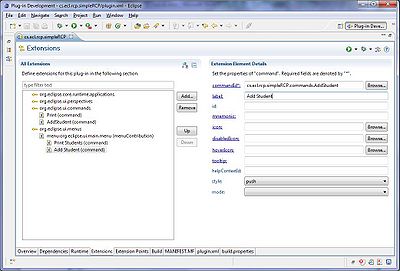Difference between revisions of "Teams Winter 2011/team1/RCP/Define and use commands"
Ladanzahir (talk | contribs) (→Define And Use Commands) |
Ladanzahir (talk | contribs) (→Define And Use Commands) |
||
| Line 1: | Line 1: | ||
=== Define And Use Commands === | === Define And Use Commands === | ||
==== Add a Command (Print Students) to Your Project==== | ==== Add a Command (Print Students) to Your Project==== | ||
| + | In order to be able to take advantages of user invoked operations and menus in the RCP application we create Commands and add them to menus. For this purpose we will demonstrate here how to create a "Print Students" command, which prints the student's info in the console and then add that command to the top bar menu. Then later, we demonstrate how to implement other commands like "Add Student", "Delete Student" and "Exit" to the top bar. | ||
| + | |||
[[Image: RCPCommand1.jpg | 400px]]<br/> | [[Image: RCPCommand1.jpg | 400px]]<br/> | ||
<br/> | <br/> | ||
Revision as of 19:23, 8 March 2011
Contents
Define And Use Commands
Add a Command (Print Students) to Your Project
In order to be able to take advantages of user invoked operations and menus in the RCP application we create Commands and add them to menus. For this purpose we will demonstrate here how to create a "Print Students" command, which prints the student's info in the console and then add that command to the top bar menu. Then later, we demonstrate how to implement other commands like "Add Student", "Delete Student" and "Exit" to the top bar.