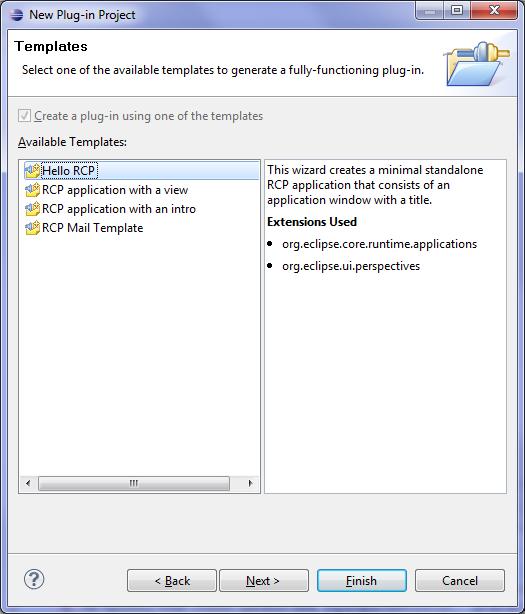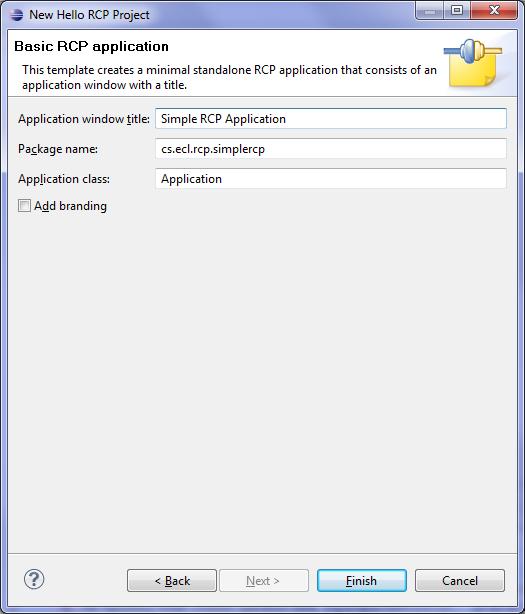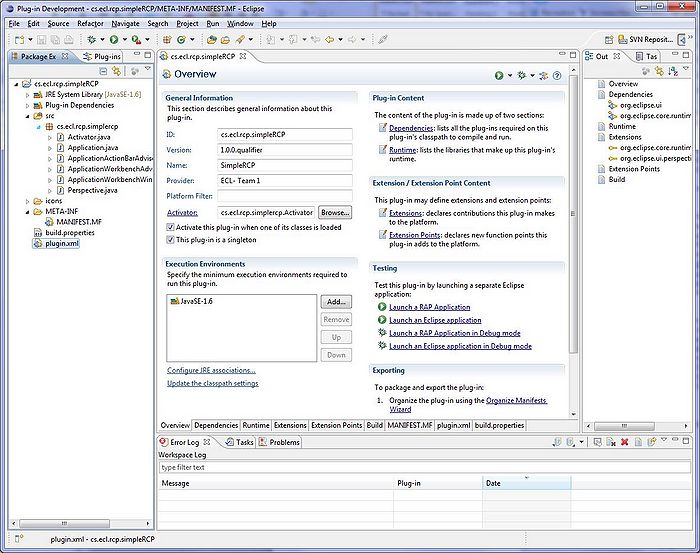Teams Winter 2011/team1/RCP/Create RPC Application
Contents
Create a RCP Application
Start The Application
Create an new plug-in project from File menu (File>New>Project>Plug-in Development> Plug-in project).
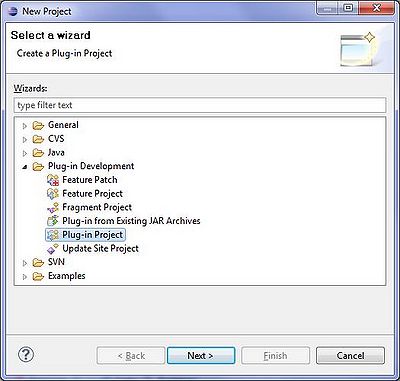
Name it: "cs.ecl.rcp.SimpleRCP"

Select "Yes" in responce to the question:" Would you like to create a rich client application?"

Select the "Hello RCP" in the Templates screen.