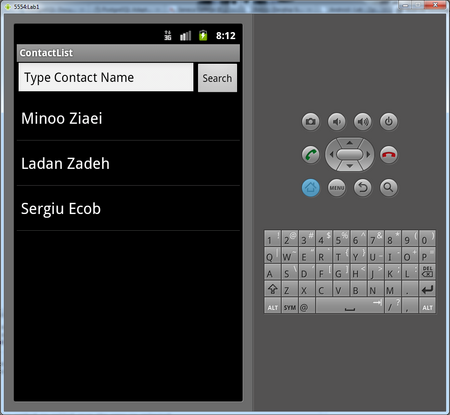Difference between revisions of "Teams Winter 2011/team1/Android/Implement Delete Option"
(Created page with '=== 5. Implement Delete Option === 5.1. In the <code>ContactList</code> class add the following lines to the <code>onOptionsItemSelected</code> method: <pre> case R.id.item2:…') |
|||
| Line 2: | Line 2: | ||
5.1. In the <code>ContactList</code> class add the following lines to the <code>onOptionsItemSelected</code> method: | 5.1. In the <code>ContactList</code> class add the following lines to the <code>onOptionsItemSelected</code> method: | ||
<pre> | <pre> | ||
| − | case R.id.item2: | + | case R.id.item2: |
| − | + | Student deleteStudent = (Student)contactsList.getSelectedItem(); | |
| − | displayData(); | + | if (deleteStudent != null){ |
| + | studentList.removeElement(deleteStudent); | ||
| + | displayData(studentList); | ||
| + | } else { | ||
| + | showDialog("No contact was selected!"); | ||
| + | } | ||
break; | break; | ||
</pre> | </pre> | ||
| − | 5.2. Run the application, select one student from the list, press menu and select "Delete Student":<br/> | + | 5.2. Add the method to generate the dialog window to alert if no contact has been selected: |
| + | <pre> | ||
| + | public void showDialog(String message){ | ||
| + | AlertDialog alertDialog = new AlertDialog.Builder(this).create(); | ||
| + | alertDialog.setMessage(message); | ||
| + | alertDialog.show(); | ||
| + | } | ||
| + | </pre> | ||
| + | 5.3. Run the application, select one student from the list, press menu and select "Delete Student":<br/> | ||
[[Image: A_delete1.png | 450px]]<br/> | [[Image: A_delete1.png | 450px]]<br/> | ||
| − | 5. | + | 5.4. The list should get updated: <br/> |
[[Image: A_delete2.png | 450px ]] | [[Image: A_delete2.png | 450px ]] | ||
Revision as of 12:02, 28 March 2011
5. Implement Delete Option
5.1. In the ContactList class add the following lines to the onOptionsItemSelected method:
case R.id.item2:
Student deleteStudent = (Student)contactsList.getSelectedItem();
if (deleteStudent != null){
studentList.removeElement(deleteStudent);
displayData(studentList);
} else {
showDialog("No contact was selected!");
}
break;
5.2. Add the method to generate the dialog window to alert if no contact has been selected:
public void showDialog(String message){
AlertDialog alertDialog = new AlertDialog.Builder(this).create();
alertDialog.setMessage(message);
alertDialog.show();
}
5.3. Run the application, select one student from the list, press menu and select "Delete Student":
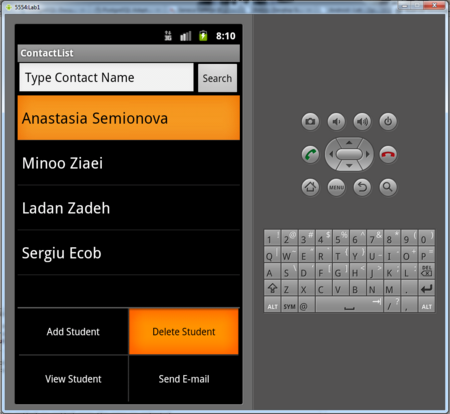
5.4. The list should get updated: