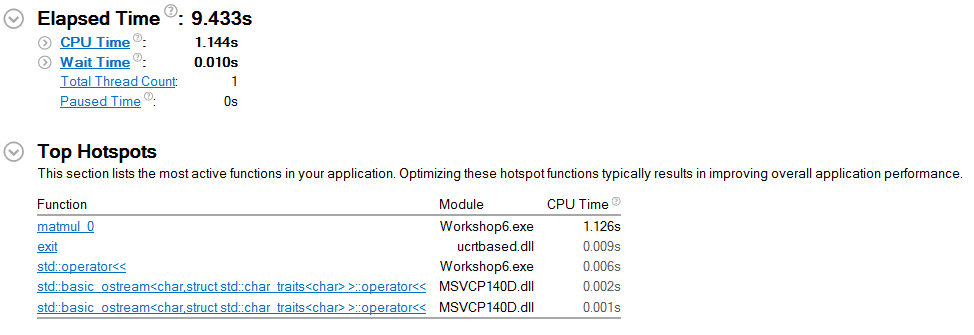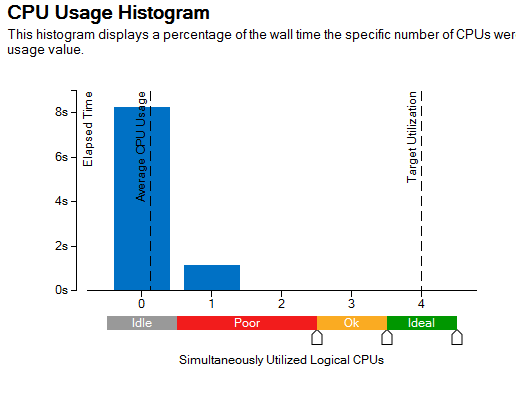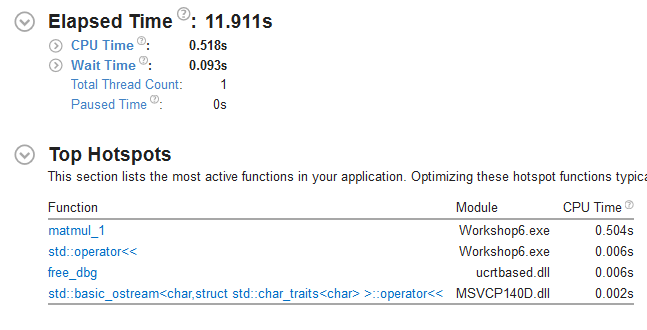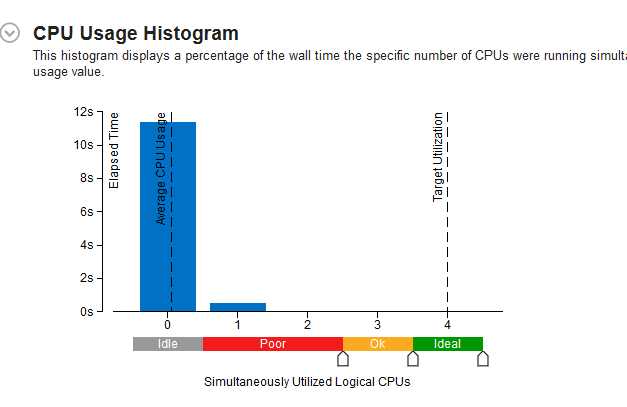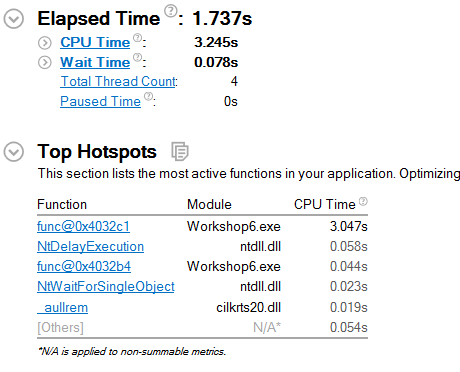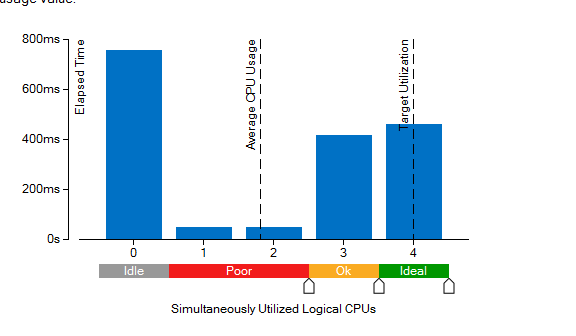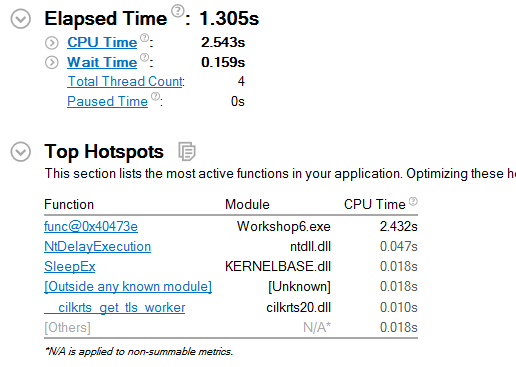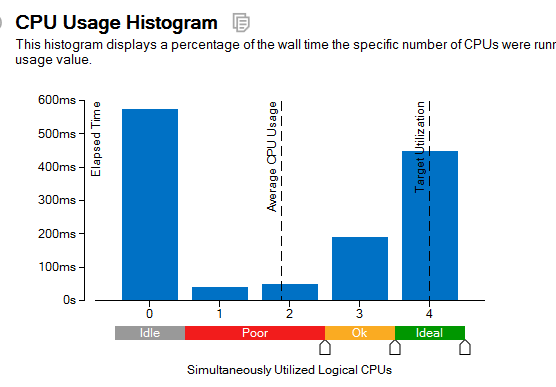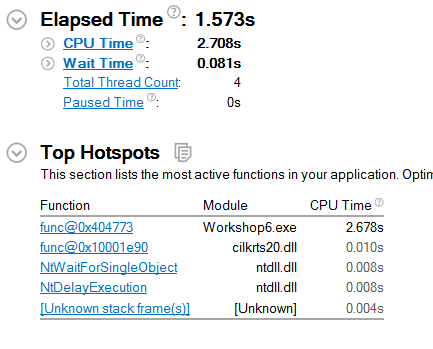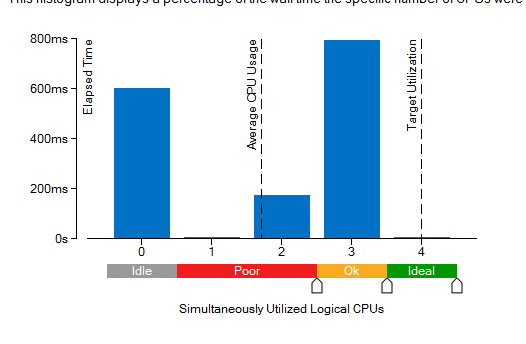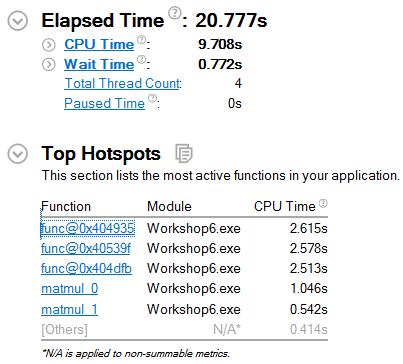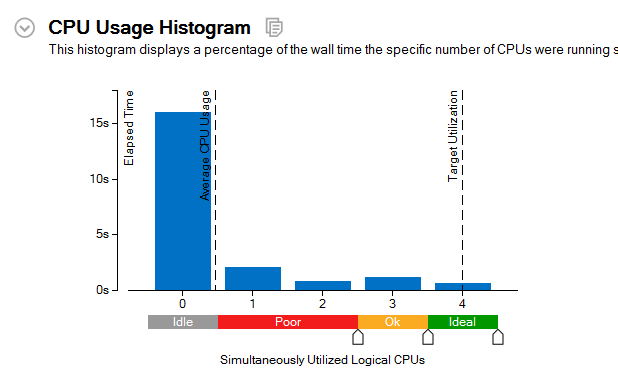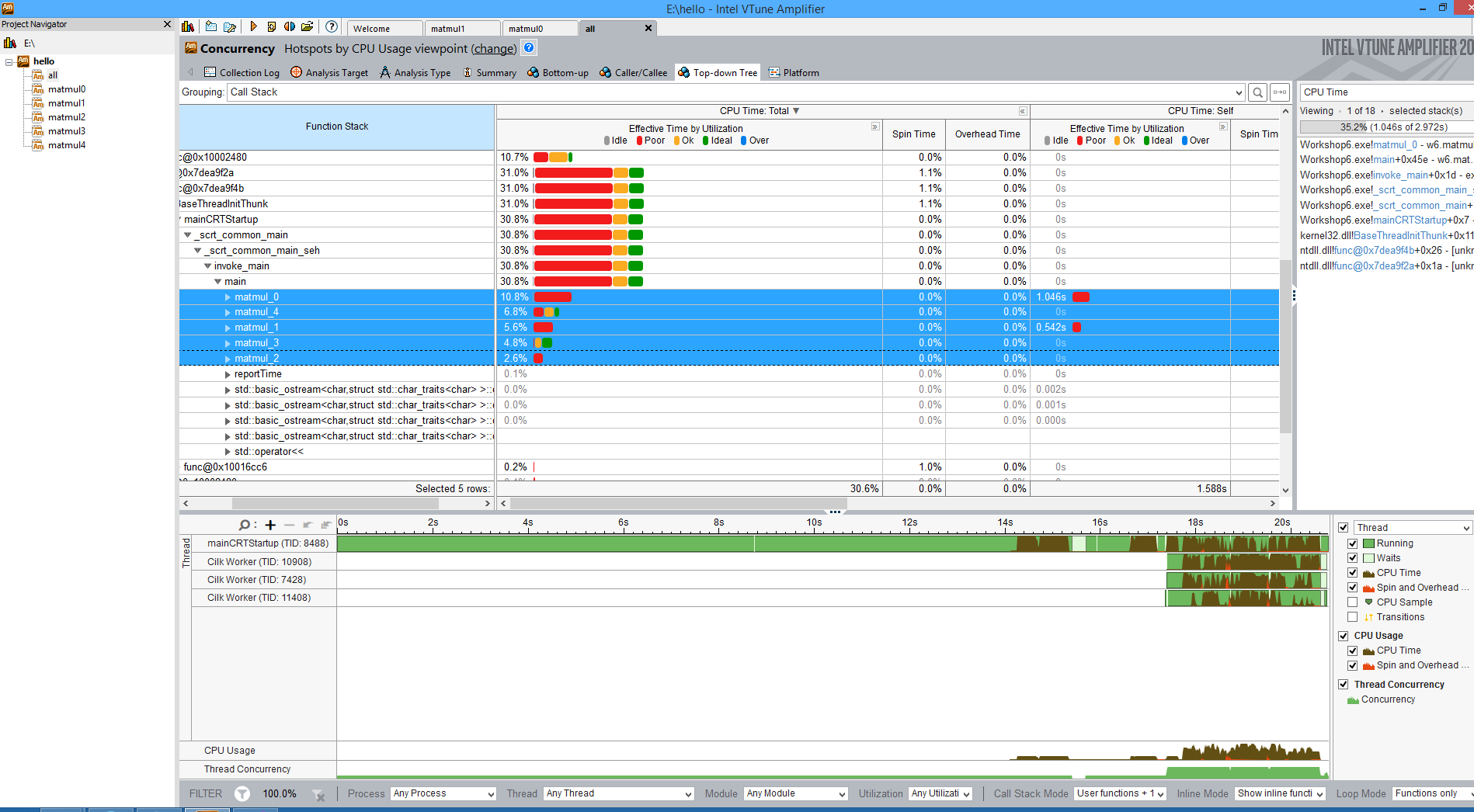Team Lion F2017
Contents
Group Members
Intel Parallel Studio vTune Amplifier
What is VTune Amplifier?
- A tool created by Intel to provide performance analysis on software.
- Offers both a GUI and command-line version for both Windows and Linux
- GUI only for OSX
- Basic features available on both Intel and AMD processors, but advanced features only for Intel
How to use it?
- Available as a standalone unit or part of the following packages:
- Intel Parallel Studio XE Cluster Edition and Professional Edition
- Intel Media Server Studio Professional Edition
- Intel System Studio
Can be run on a local machine
Hotspots
Basic hotspot analysis
We used our workshop 6 as an example to demonstrate this particular aspect of Intel Vtune Amplifer
Advanced hotspot analysis
Parallelism
Concurrency
- Best for visualizing thread parallelism on available cores, finding areas with high or low concurrency, and identifying serial bottlenecks in your code
- Provides information on how many threads were running at each moment during application execution
- Includes threads which are currently running or ready to run and therefore are not waiting at a defined waiting or blocking API
- Also shows CPU time while the hotspot was executing and estimates its effectiveness either by CPU usage or by Threads Concurrency
Results of Concurrency tests on Workshop 6
I ran the Concurrency test on each of the functions in Workshop 6. I isolated each function by commenting out all others, then ran them 1 by 1. This was to get an idea of how they perform on their own. Finally I ran them all together to see how the program runs overall.
matmul_0 (Serial)
matmul_1 (Serial with j-k loops reversed)
matmul_2 (Cilk Plus with cilk_for)
matmul_3 (+array notation, reducer)
matmul_4 (+vectorization)
Final test with all functions
Locks & Waits
HPC Performance Characterization
Microarchitecture
General Exploration
Memory Access
references
https://en.wikipedia.org/wiki/VTune
https://software.intel.com/en-us/get-started-with-vtune
https://software.intel.com/en-us/vtune-amplifier-help-analysis-types
https://software.intel.com/en-us/vtune-amplifier-help-basic-hotspots-analysis
https://software.intel.com/en-us/vtune-amplifier-help-advanced-hotspots-analysis
https://software.intel.com/en-us/vtune-amplifier-help-concurrency-analysis
https://software.intel.com/en-us/vtune-amplifier-help-locks-and-waits-analysis
https://software.intel.com/en-us/vtune-amplifier-help-hpc-performance-characterization-analysis
https://software.intel.com/en-us/vtune-amplifier-help-general-exploration-analysis
https://software.intel.com/en-us/vtune-amplifier-help-memory-access-analysis