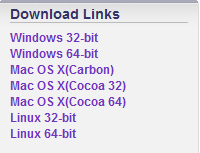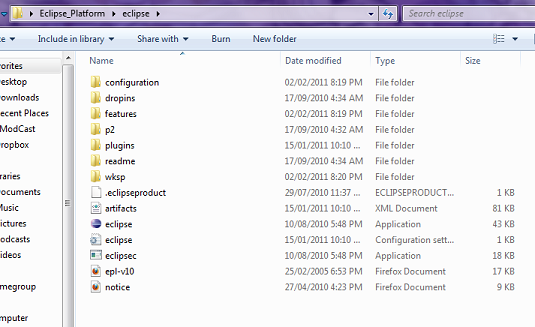Difference between revisions of "Team2/Preparing Eclipse"
| Line 7: | Line 7: | ||
*Extract the contents from that file to the new folder we created earlier *note download [http://www.rarlab.com/download.htm WINRAR] if you're unable to extract the file | *Extract the contents from that file to the new folder we created earlier *note download [http://www.rarlab.com/download.htm WINRAR] if you're unable to extract the file | ||
| + | |||
| + | *Now open the folder that was extracted from the compressed file and you will see this in the directory | ||
| + | [[File:DirectoryEx.png]] | ||
Revision as of 21:27, 2 February 2011
Guide Line
- Create a local directory on your desktop to store Eclipse and name it "Eclipse_Platform" (you may find in the future that it would necessary to store various versions of this IDE program)
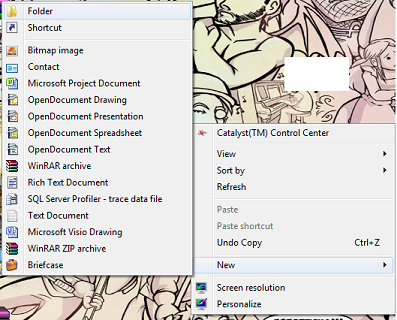
- CLICK HERE and download the Eclipse version that's appropriate to your operating system
- Extract the contents from that file to the new folder we created earlier *note download WINRAR if you're unable to extract the file
- Now open the folder that was extracted from the compressed file and you will see this in the directory