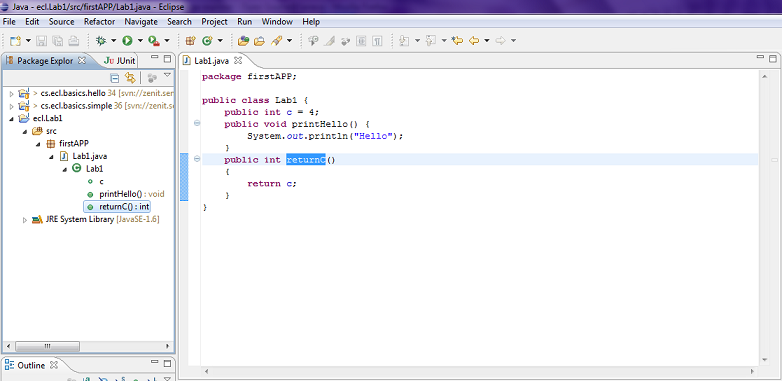Difference between revisions of "Team2/Browsing Java Elements Using the Package Explorer"
| Line 2: | Line 2: | ||
*On left side of our workbench (ie Eclipse), you should see a panel for "Package Explorer". | *On left side of our workbench (ie Eclipse), you should see a panel for "Package Explorer". | ||
[[File:PackageExplEx.png]] | [[File:PackageExplEx.png]] | ||
| + | |||
| + | *From here you can view all projects you have created, every package ever made within each project, and every class created under each package. | ||
| + | You can also open each class and the editor window beside the "Package Explorer" will reveal its contents | ||
| + | [[File:Explorer2Ex.png]] | ||
Revision as of 23:06, 2 February 2011
Guide Line
- On left side of our workbench (ie Eclipse), you should see a panel for "Package Explorer".
- From here you can view all projects you have created, every package ever made within each project, and every class created under each package.
You can also open each class and the editor window beside the "Package Explorer" will reveal its contents