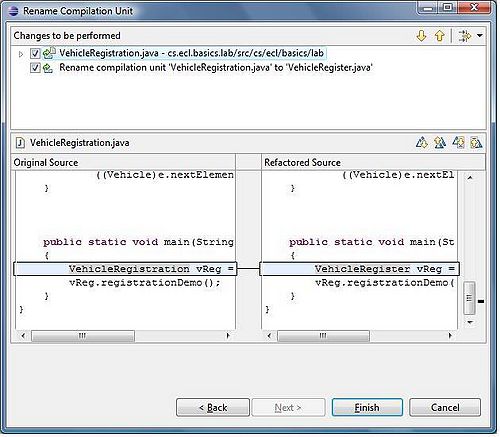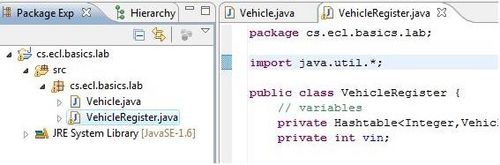Difference between revisions of "Team1/Renaming Java elements"
| Line 10: | Line 10: | ||
[[Image:rename3.jpg |500px ]] | [[Image:rename3.jpg |500px ]] | ||
| − | <br/>6.4. | + | <br/>6.4. Note the new class name in the content of the class..<br /> |
[[Image:rename4.jpg |500px ]] | [[Image:rename4.jpg |500px ]] | ||
Latest revision as of 12:19, 30 January 2011
6. Renaming Java elements
6.1. While the particular class is selected, click on Refactor -> Rename
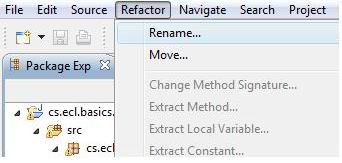
6.2. In the Rename Compilation Unit window, write down the new name for the class, e.g.VehicleRegistration and check the Update references" then click on Next .
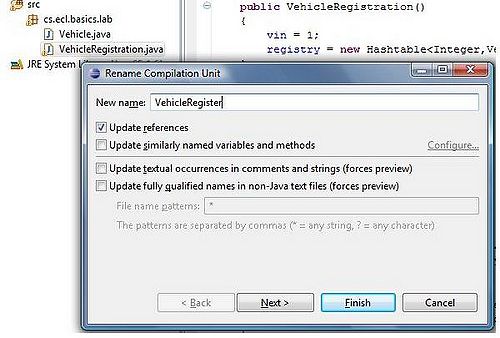
6.3. In the new window, the changes to be performed are displayed.