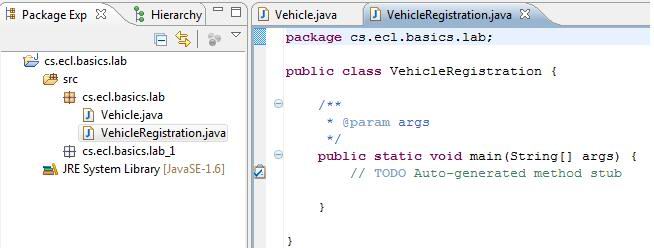Team1/Creating a Java class
Creating a Java class inside a package
1.1. Go to the "src" folder in your package and right click on it, then select: New -> Class
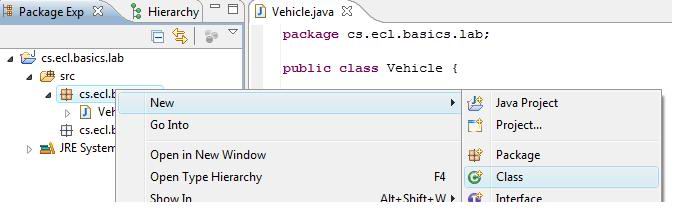
1.2. In the New Java Class window, write down your class name, e.g."VehicleRegistration" and check the public static void main(String[] args). Press Finish to close the window.
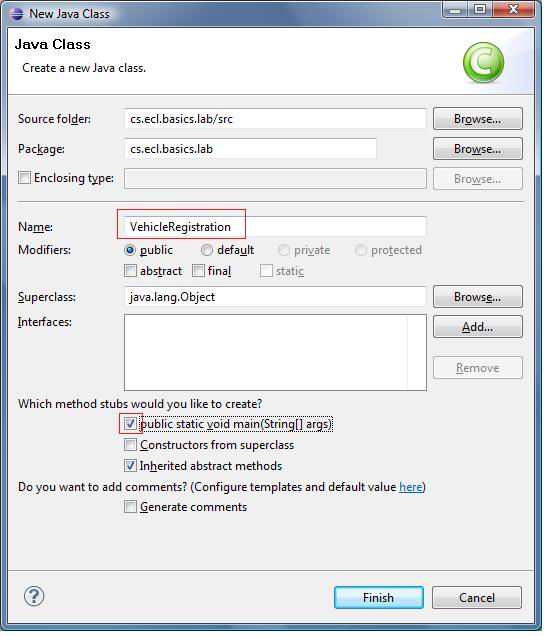
1.3. The following code will be the content of the VehicleRegistration class in cs.ecl.basics.lab package.