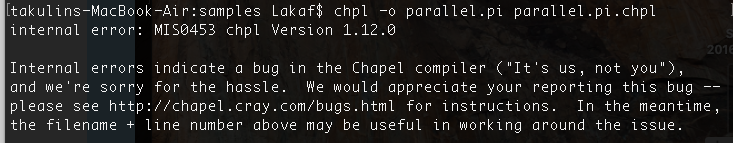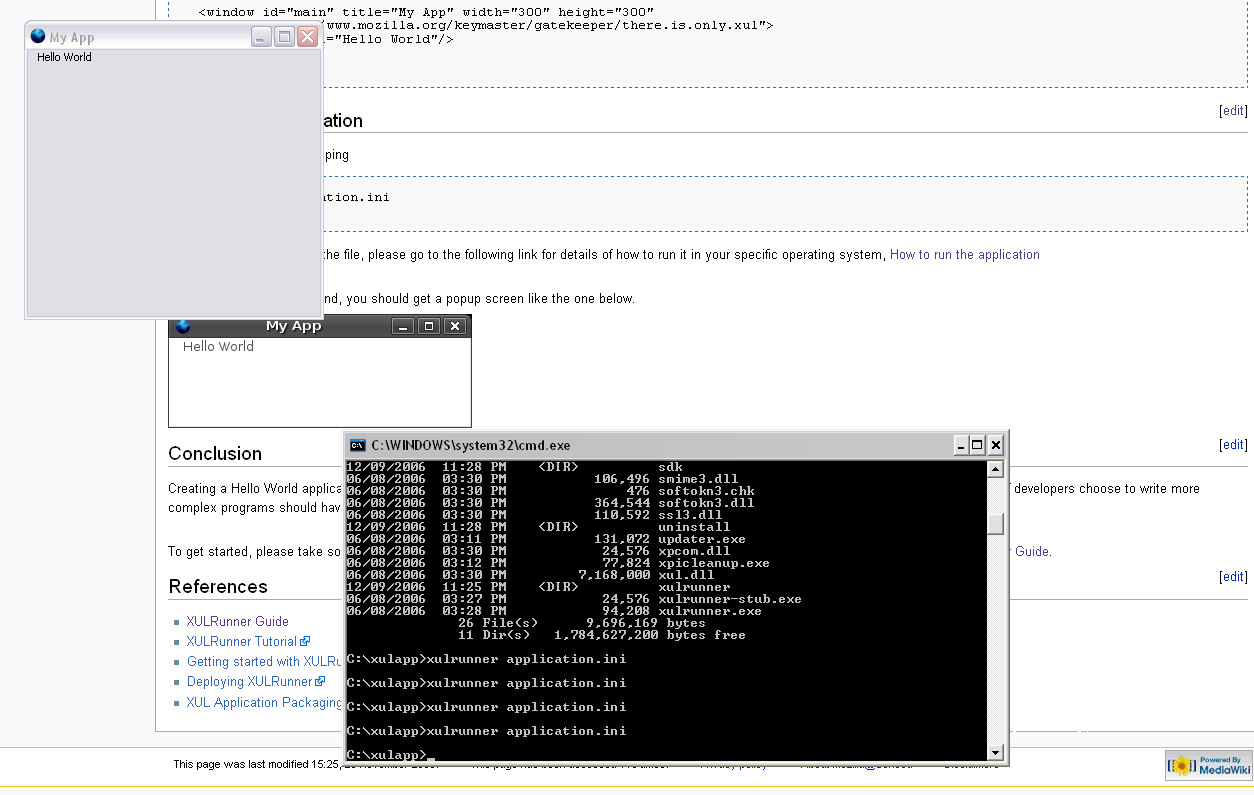Difference between revisions of "Talk:How to do a Hello World application using XULRunner"
| Line 1: | Line 1: | ||
I tried the tutorial again. This time the tutorial is much clearer. However, I found out a few things that could improve this tutorial: | I tried the tutorial again. This time the tutorial is much clearer. However, I found out a few things that could improve this tutorial: | ||
| + | * Fixed some spelling errors | ||
| + | |||
* A link to [http://developer.mozilla.org/en/docs/XULRunner XULRunner runtime package] and mention that they have to download this package to run applications using XULRunner | * A link to [http://developer.mozilla.org/en/docs/XULRunner XULRunner runtime package] and mention that they have to download this package to run applications using XULRunner | ||
| + | |||
| + | * There shouldn't be spaces before <b><?xml version="1.0"?></b>, it gives an error (see below): | ||
| + | <pre> | ||
| + | <?xml version="1.0"?> | ||
| + | <?xml-stylesheet href="chrome://global/skin/" type="text/css"?> | ||
| + | |||
| + | <window id="main" title="My App" width="300" height="300" | ||
| + | xmlns="http://www.mozilla.org/keymaster/gatekeeper/there.is.only.xul"> | ||
| + | <caption label="Hello World"/> | ||
| + | </window> | ||
| + | </pre> | ||
| + | Should be: | ||
| + | <pre> | ||
| + | <?xml version="1.0"?> | ||
| + | <?xml-stylesheet href="chrome://global/skin/" type="text/css"?> | ||
| + | |||
| + | <window id="main" title="My App" width="300" height="300" | ||
| + | xmlns="http://www.mozilla.org/keymaster/gatekeeper/there.is.only.xul"> | ||
| + | <caption label="Hello World"/> | ||
| + | </window> | ||
| + | </pre> | ||
| + | * Error that was given: | ||
| + | [[Image:Error.png]] | ||
*I managed to get a hello world application running with XULRunner, however, I missed out downloading the XULRunner runtime package. As this was the first time running a XULRunner application (with no background knowledge in XULRunner/XUL - perfect candidate to test your XULRunner tutorials), I had to browse around and figure out why the application wasn't running. | *I managed to get a hello world application running with XULRunner, however, I missed out downloading the XULRunner runtime package. As this was the first time running a XULRunner application (with no background knowledge in XULRunner/XUL - perfect candidate to test your XULRunner tutorials), I had to browse around and figure out why the application wasn't running. | ||
Revision as of 01:18, 10 December 2006
I tried the tutorial again. This time the tutorial is much clearer. However, I found out a few things that could improve this tutorial:
- Fixed some spelling errors
- A link to XULRunner runtime package and mention that they have to download this package to run applications using XULRunner
- There shouldn't be spaces before <?xml version="1.0"?>, it gives an error (see below):
<?xml version="1.0"?>
<?xml-stylesheet href="chrome://global/skin/" type="text/css"?>
<window id="main" title="My App" width="300" height="300"
xmlns="http://www.mozilla.org/keymaster/gatekeeper/there.is.only.xul">
<caption label="Hello World"/>
</window>
Should be:
<?xml version="1.0"?>
<?xml-stylesheet href="chrome://global/skin/" type="text/css"?>
<window id="main" title="My App" width="300" height="300"
xmlns="http://www.mozilla.org/keymaster/gatekeeper/there.is.only.xul">
<caption label="Hello World"/>
</window>
- Error that was given:
- I managed to get a hello world application running with XULRunner, however, I missed out downloading the XULRunner runtime package. As this was the first time running a XULRunner application (with no background knowledge in XULRunner/XUL - perfect candidate to test your XULRunner tutorials), I had to browse around and figure out why the application wasn't running.
- You should let the user know that they should acquire the XULRunner before creating the directory structure (assuming that they don't have any background in XUL or XULRunner - which is your target audience, am I right?)
- Do you want a batch script that will create the dirs for you??
- Nonetheless, I created my FIRST application using XULRunner :)
- Screenshot of the application:
First look at the tutorial, it's not as straight forward as I expected it to be, for someone who has no background on XULRunner at all.
It will be helpful if the user doesn't have to browse away to get a basic idea.
Suggestions:
- Brief introduction?
- Can you explain briefly what each item is?
- Example: Setting up the application.ini file - What does this do?? In your tutorial, it just says "The following is a sample application.ini file."
- For each item, if the explaination for the item is long, maybe provide a link to the actual documentation of it??