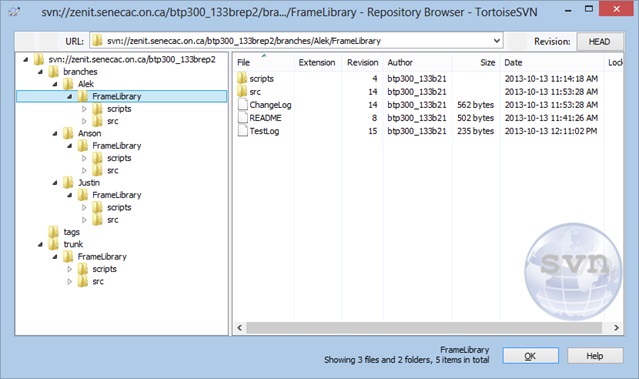SVN Branches for Assignment 2
Setting Up SVN Branches for Assignments (contributed by Alek)
The following screenshot shows an example of how the main trunk and branches can be set up for the assignments. The trunk contains the main project folder for the team. Each team member has their own branch under the branches folder. The branches contain the latest code by each member. Once a branch is tested, the code can be merged into the trunk. Under the project folder, there are two sub-folders, src containing the source code and scripts containing build scripts for building the test and application programs for each platform (Microsoft, Borland, and Linux). The project folder also contains the following files:
- README - contains information about the project
- ChangeLog - contains a log entry for each commit that describes what was committed
- TestLog - contains a complete history of what was tested on the branch