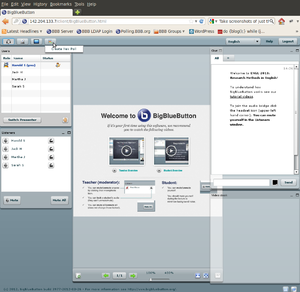Polling Module Instructions
THIS PAGE IS A WORK IN PROGRESS
Creating a Poll
To begin, click the Polling icon and select Create New Poll.
This brings up the Create New Poll window. Here you enter the title of the poll (this will identify the poll in the menu), the question you wish to ask, and the available answers. You must have at least two answers. Checkboxes let you control whether the viewers must select one option or if they may select multiple options, and also whether to enable web polling (see section Web Polling). Click Preview when you are done.
The Preview pane shows you how your poll will look to the viewers. You can click Modify to return to the Create New Poll screen and change the information you already entered. Click Publish to open voting to the viewers. Click Save to store the poll on the server for later use.