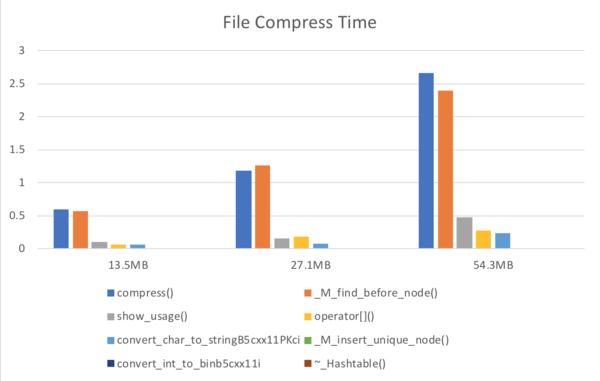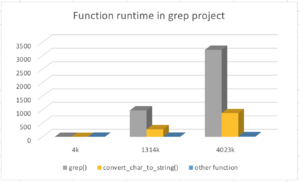Difference between revisions of "ParaCode"
(→Project: Grep - Count Keyword in File) |
(→Project: Grep - Count Keyword in File) |
||
| Line 57: | Line 57: | ||
We've make three different sizes of files to profile the program. The runtime of them show below: | We've make three different sizes of files to profile the program. The runtime of them show below: | ||
[[File:Screen_Shot_2018-04-03_at_10.11.02_PM.png|300px]] | [[File:Screen_Shot_2018-04-03_at_10.11.02_PM.png|300px]] | ||
| + | |||
| + | To see runtime for functions, see below: | ||
| + | [[File:Screen Shot 2018-04-03 at 10.27.19 PM.png|300px]] | ||
| + | |||
| + | See graphic: | ||
| + | [[File:Screen Shot 2018-04-03 at 10.26.29 PM.png|300px]] | ||
=== Assignment 2 === | === Assignment 2 === | ||
=== Assignment 3 === | === Assignment 3 === | ||
Revision as of 22:26, 3 April 2018
GPU610/DPS915 | Student List | Group and Project Index | Student Resources | Glossary
Contents
Team Members
Progress
Assignment 1
Project: LZW Compress
Introduction:
LZW stand for "Lempel–Ziv–Welch". It is a universal lossless data compression algorithm which is widely use in compressing software. It is widely used in image compress and Unix file compress. Here is a project example of LZW compressing written by c++. Here's the link for more details: https://codereview.stackexchange.com/questions/86543/simple-lzw-compression-algorithm
Basic Compile Command:(Linux)
g++ -std=c++0x lzw.c -o lzw
To Execute Projet
- Compress file:
./lzw -c file.txt
- Decopress file:
./lzw -d file.txt
Profile
We have compress and profile for 3 different size files. The runtime for each is shown below:

To see runtime for each function, see below:
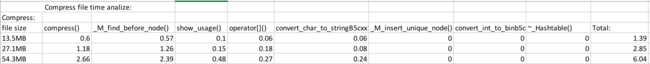
Float profile:
Here is the float profile sample for compressing file which has size 54.3MB, float profile is changed to .txt and is simplified)
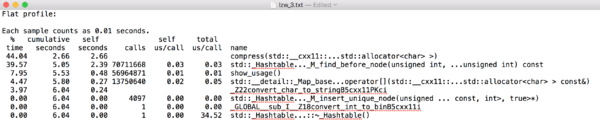
Project: Grep - Count Keyword in File
Introduction:
On the Linux system, we are very familiar with the Grep command. This is a similar project to that. But this one is more simple. It just counts how many times the keyword appears in the file. After compile the program, we run it as a command like this:
![]()
Here, it counts how many 'is' are there in file 'sample.txt'.
Profile:
We've make three different sizes of files to profile the program. The runtime of them show below:
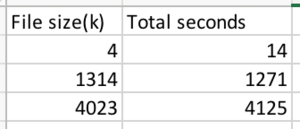
To see runtime for functions, see below:
![]()