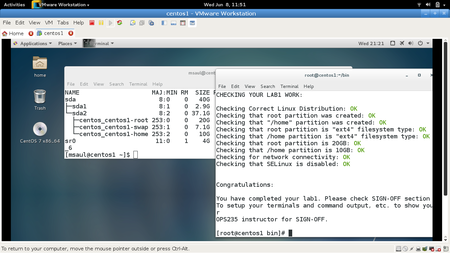Difference between revisions of "OPS435 Python Lab 4"
(→PART 1 - Strings and Substrings) |
(→PART 3 - Dictionaries) |
||
| Line 294: | Line 294: | ||
for key in list_of_keys: | for key in list_of_keys: | ||
print(key) | print(key) | ||
| − | for value in dict_york.values() | + | for value in dict_york.values(): |
print(value) | print(value) | ||
</source> | </source> | ||
Revision as of 15:32, 5 October 2018
Contents
OBJECTIVES
- The first investigation in this lab will focus on Data Structures. Each data structure has its own advantages and limitations. This lab will emphasize the most important differences between them.
- The second investigation will focus on strings. You have been using and storing strings since our first class, however in this lab we will dive into the more complex nature of string manipulation. Finally, this lab will cover how to use a variety of regular expression functions for searching and input validation.
PYTHON REFERENCE
- As you develop your Python scripting skills, you may start to be "overwhelmed" with the volume of information that you have absorbed over these labs. One way to help, is to learn to use online references effectively in order to obtain information regarding Python scripting techniques and tools.
- Below is a table with links to useful online Python reference sites (by category). You may find these references useful when performing assignments, etc.
| Data Structures | Lists & List Comprehension | Strings | Regular Expressions | Miscellaneous |
INVESTIGATION 1: DATA STRUCTURES
- In this investigation, you will learn several data structures commonly used in Python scripting. These tools include lists, tuples, sets, and dictionaries.
PART 1 - Tuples
- Many often confuse a tuple with a list (which you learned about in a previous lab). A tuple is a type of list whose values cannot be changed. In fact, nothing in a tuple can be changed after it's created (like adding, removing list elements).
- There are many advantages to using tuples when creating Python scripts:
- Data protection (eg. values are are NOT allowed to change so you won't modify them accidentally)
- Tuples can be used as keys in data dictionaries (which are NOT allowed to change)
- Tuples allow for faster access than lists
- The term to indicate that a data structure cannot be changed is called immutable (as opposed to "mutable" which means the data structure can be changed).
- Perform the Following Steps:
- Let's create two tuples in a temporary Python file, so we can learn how to use them and learn how they differ from lists.
Note: tuples are defined by using parenthesis ( ) as opposed to lists which are defined by using square brackets [ ]t1 = ('Prime', 'Ix', 'Secundus', 'Caladan') t2 = (1, 2, 3, 4, 5, 6) - Values from a tuple can be retrieved in the same way as a list. For example:
print(t1[0]) print(t2[2:4])
- You can also check to see whether a value exists inside a tuple or not. To demonstrate try:Let's now see how a tuple differs from a list. We will now create a list and note the difference between them:
print('Ix' in t1) print('Geidi' in t1)list2 = [ 'uli101', 'ops235', 'ops335', 'ops435', 'ops535', 'ops635' ]
- See if you can change the value of your list:You should have been successful in changing the value of your list.
list2[0]= 'ica100' print(list2[0]) print(list2)
- Now, try changing the value of your previously-created tuple:Did it work? Once created the tuple values will not be able to change.
t2[1] = 10
If you would like a tuple with different values than the tuple you currently have, then you must create a new one. - The following creates a new tuple (t3) with a contents from a slice of the t2 tuple. Slicing works the same way for tuples as for lists:
t3 = t2[2:3]
- Also, as with lists, you can use for loops to iterate the values of tuples:
for item in t1: print('item: ' + item)
- Let's create two tuples in a temporary Python file, so we can learn how to use them and learn how they differ from lists.
PART 2 - Sets
- So far, you have been exposed to two structures that are used to contain data: lists and tuples. You can modify the values within a list as well as modify the structure of a list (i.e. add and remove elements), whereby you cannot with a tuple.
- In this section, you will learn about sets. A set has similar characteristics as a list, but there are two major differing characteristics:
- Sets are un-ordered
- Sets cannot contain duplicate values
- Since new duplicate entries will be automatically removed when using sets, they are very useful for performing tasks such as comparisons: finding similarities or differences in multiple sets.
- Create some sets to work with in a temporary Python file:Note: Sets are defined by using braces { } as opposed to tuples which use parenthesis ( ), or lists which use square brackets [ ]
s1 = {'Prime', 'Ix', 'Secundus', 'Caladan'} s2 = {1, 2, 3, 4, 5} s3 = {4, 5, 6, 7, 8} - Try to access a set through the index:This should have caused an error. You cannot access data inside a set this way because the elements inside are unordered. Instead, you should use the in method to check to see whether a value is contained in the set:
print(s1[0])
print('Ix' in s1) print('Geidi' in s1)
Sets can be combined, but it is important to note that any duplicate values (shared among sets) will be deleted. - Print the contents of the sets and note the values that are common:
print(s2) print(s3)
- This is how you get a set containing only UNIQUE values (no duplicates) from both sets:Notice that both methods above have the same result, which one you choose depends purely on your style.
print(s2 | s3) # returns a set containing all values from both sets print(s2.union(s3)) # same as s2 | s3
Instead of combining sets, we can display values that are common to both sets. This is known in mathematical terms as an intersection between the lists:print(s2 & s3) # returns a set containing all values that s2 and s3 share print(s2.intersection(s3)) # same as s2 & s3
- Sets can also have their values compared against other sets. First find out what items are in s2 but not in s3. This is also called a difference:
print(s2) print(s3) print(s2 - s3) # returns a set containing all values in s2 that are not found in s3 print(s2.difference(s3)) # same as s2 - s3
- In order to see every difference between both sets, you need to find the symmetric difference. This will return a set that shows all numbers that both sets do not share together:Note: the set() function can convert lists into sets, and the list() function can convert sets into lists. The operations in this section can only be applied to sets, so if you need to perform a union, intersection, or difference between lists, you need to convert them to sets first. For example:
print(s2 ^ s3) # returns a set containing all values that both sets DO NOT share print(s2.symmetric_difference(s3)) # same as s2 ^ s3
l2 = [1, 2, 3, 4, 5] l3 = [4, 5, 6, 7, 8] temporary_set = set(l2).intersection(set(l3)) new_list = list(temporary_set) # '''set()''' can make lists into sets. '''list()''' can make sets into lists. print(new_list)
- Create some sets to work with in a temporary Python file:
Create a Python Script Demonstrating Comparing Sets
- Perform the Following Instructions
- Create the ~/ops435/lab4/lab4a.py script. The purpose of this script will be to demonstrate the different way of comparing sets. There will be three functions, each returning a different set comparison.
- Use the following template to get started:
#!/usr/bin/env python3 def join_sets(s1, s2): # join_sets will return a set that contains every value from both s1 and s2 def match_sets(s1, s2): # match_sets will return a set that contains all values found in both s1 and s2 def diff_sets(s1, s2): # diff_sets will return a set that contains all different values which are not shared between the sets if __name__ == '__main__': set1 = set(range(1,10)) set2 = set(range(5,15)) print('set1: ', set1) print('set2: ', set2) print('join: ', join_sets(set1, set2)) print('match: ', match_sets(set1, set2)) print('diff: ', diff_sets(set1, set2))
- The join_sets() function should return a set that contains all values from both sets
- The match_sets() function should return a set that contains all values found in both sets
- The diff_sets() function should return a set that contains all values which are not shared between both sets
- All three functions should accept two arguments both are sets
- The script should show the exact output as the samples
- The script should contain no errors
- Sample Run 1:
./lab4a.py set1: {1, 2, 3, 4, 5, 6, 7, 8, 9} set2: {5, 6, 7, 8, 9, 10, 11, 12, 13, 14} join: {1, 2, 3, 4, 5, 6, 7, 8, 9, 10, 11, 12, 13, 14} match: {8, 9, 5, 6, 7} diff: {1, 2, 3, 4, 10, 11, 12, 13, 14} - Sample Run 2 (with import):
import lab4a set1 = {1,2,3,4,5} set2 = {2,1,0,-1,-2} print(lab4a.join_sets(set1,set2)) # Will output {-2, -1, 0, 1, 2, 3, 4, 5} print(lab4a.match_sets(set1,set2)) # Will output {1, 2} print(lab4a.diff_sets(set1,set2)) # Will output {-2, -1, 0, 3, 4, 5}
- Sample Run 1:
- Download the checking script and check your work. Enter the following commands from the bash shell:
cd ~/ops435/lab4/ pwd #confirm that you are in the right directory ls CheckLab4.py || wget https://raw.githubusercontent.com/Seneca-CDOT/ops435/master/LabCheckScripts/CheckLab4.py python3 ./CheckLab4.py -f -v lab4a
- Before proceeding, make certain that you identify all errors in lab4a.py. When the checking script tells you everything is OK - proceed to the next step.
Create a Python Script Demonstrating Comparing Lists
- Perform the Following Instructions
- Create the ~/ops435/lab4/lab4b.py script. The purpose of this script will be to improve the previous script to perform the same joins, matches, and diffs, but this time on lists.
- Use the following as a template:
#!/usr/bin/env python3 def join_lists(l1, l2): # join_lists will return a list that contains every value from both l1 and l2 def match_lists(l1, l2): # match_lists will return a list that contains all values found in both l1 and l2 def diff_lists(l1, l2): # diff_lists will return a list that contains all different values, which are not shared between the lists if __name__ == '__main__': list1 = list(range(1,10)) list2 = list(range(5,15)) print('list1: ', list1) print('list2: ', list2) print('join: ', join_lists(list1, list2)) print('match: ', match_lists(list1, list2)) print('diff: ', diff_lists(list1, list2))
- The match_lists() function should return a list that contains all values found in both lists
- The diff_lists() function should return a list that contains all values which are not shared between both lists
- The join_lists() function should return a list that contains all values from both lists
- All three functions should accept two arguments both are lists
- The script should show the exact output as the samples
- The script should contain no errors
- Sample Run 1:
./lab4b.py list1: [1, 2, 3, 4, 5, 6, 7, 8, 9] list2: [5, 6, 7, 8, 9, 10, 11, 12, 13, 14] join: [1, 2, 3, 4, 5, 6, 7, 8, 9, 10, 11, 12, 13, 14] match: [8, 9, 5, 6, 7] diff: [1, 2, 3, 4, 10, 11, 12, 13, 14]
- Sample Run 2 (with import):
import lab4b list1 = [1,2,3,4,5] list2 = [2,1,0,-1,-2] print(join_lists(list1,list2))) # Will output [0, 1, 2, 3, 4, 5, -2, -1] print(match_lists(list1,list2)) # Will output [1, 2] print(diff_lists(list1,list2)) # Will output [0, 3, 4, 5, -2, -1]
- Sample Run 2 (with import):
- 3. Download the checking script and check your work. Enter the following commands from the bash shell.
cd ~/ops435/lab4/ pwd #confirm that you are in the right directory ls CheckLab4.py || wget matrix.senecac.on.ca/~acoatley-willis/CheckLab4.py python3 ./CheckLab4.py -f -v lab4b
- 4. Before proceeding, make certain that you identify all errors in lab4b.py. When the checking script tells you everything is OK - proceed to the next step.
PART 3 - Dictionaries
- In Python, a dictionary is a set of key-value pairs. Dictionaries are unordered, like sets, however any value can be retrieved from a dictionary if you know the key. This section will go over how to create, access, and change dictionaries, giving you a new powerful tool to store and manipulate data.
- Perform the Following Steps:
- Let's begin by creating a new dictionary in a temporary Python file:You should note that the syntax to define a dictionary is similar to defining sets (i.e. using {}), but unlike sets dictionaries use
dict_york = {'Address': '70 The Pond Rd', 'City': 'Toronto', 'Postal Code': 'M3J3M6'}key:valuepairs within the dictionary, each key:value pair is separated by commas. - All the values in a dictionary can be retrieved by using the dictionary.values() function. This particular function provides a list containing all values:All keys to access the key:pair values within a dictionary can be retrieved using the dictionary.keys() function:
print(dict_york.values())
We can retrieve individual values from a dictionary by providing the key associated with the value:dict_york.keys()
print(dict_york['Address']) print(dict_york['Postal Code'])
- Dictionary keys can be any immutable values (i.e. not permitted for value to be changed). Types of values include: strings, numbers, and tuples.
- Try adding a new key and value to the dictionary:
dict_york['Country'] = 'Canada' print(dict_york) print(dict_york.values()) print(dict_york.keys())
- Let's change the province value to BC:WARNING: Dictionary keys must be unique. Attempting to add a key that already exists in the dictionary will overwrite the existing value for that key! For example:
dict_york['Province'] = 'BC' print(dict_york) print(dict_york.values()) print(dict_york.keys())
You should notice that value for the 'Province' key has been changed back to 'ON'.dict_york['Province'] = 'ON' print(dict_york) print(dict_york.values()) print(dict_york.keys())
The lists that contain the values and keys of the dictionary are not real python lists - they are "views of the dictionary" and therefore are immutable. You could change these views into usable lists by using the list() function:list_of_keys = list(dict_york.keys()) print(list_of_keys[0])
- Lists can be used with for loops:
list_of_keys = list(dict_york.keys()) for key in list_of_keys: print(key) for value in dict_york.values(): print(value)
- Let's begin by creating a new dictionary in a temporary Python file:
- Perform the Following Steps:
Create a Python Script for Managing Dictionaries
- Perform the Following Instructions
- Create the ~/ops435/lab4/lab4c.py script. The purpose of this script will be to create dictionaries, extract data from dictionaries, and to make comparisons between dictionaries.
- Use the following as a template:
#!/usr/bin/env python3 # Dictionaries dict_york = {'Address': '70 The Pond Rd', 'City': 'Toronto', 'Country': 'Canada', 'Postal Code': 'M3J3M6', 'Province': 'ON'} dict_newnham = {'Address': '1750 Finch Ave E', 'City': 'Toronto', 'Country': 'Canada', 'Postal Code': 'M2J2X5', 'Province': 'ON'} # Lists list_keys = ['Address', 'City', 'Country', 'Postal Code', 'Province'] list_values = ['70 The Pond Rd', 'Toronto', 'Canada', 'M3J3M6', 'ON'] def create_dictionary(keys, values): # Place code here - refer to function specifics in section below def shared_values(dict1, dict2): # Place code here - refer to function specifics in section below if __name__ == '__main__': york = create_dictionary(list_keys, list_values) print('York: ', york) common = shared_values(dict_york, dict_newnham) print('Shared Values', common)
- The script should contain two functions:
- create_dictionary()
- accepts two lists as arguments keys and values, combines these lists together to create a dictionary
(Tip: use a while loop to access elements in both the keys and values lists at the same time) - returns a dictionary that has the keys and associated values from the lists
- accepts two lists as arguments keys and values, combines these lists together to create a dictionary
- shared_values()
- accepts two dictionaries as arguments and finds all values that are shared between the two dictionaries
(Tip: generate sets containing only values for each dictionary, then use a function mentioned in a previous section to store the values that are common to both lists) - returns a set containing ONLY values found in BOTH dictionaries
- accepts two dictionaries as arguments and finds all values that are shared between the two dictionaries
- create_dictionary()
- make sure the functions have the correct number of arguments required
- The script should show the exact output as the samples
- The script should contain no errors
- Sample Run 1:
./lab4c.py York: {'Country': 'Canada', 'Postal Code': 'M3J3M6', 'Address': '70 The Pond Rd', 'Province': 'ON', 'City': 'Toronto'} Shared Values {'Canada', 'ON', 'Toronto'} - Sample Run 2 (with import):
import lab4c dict_york = {'Address': '70 The Pond Rd', 'City': 'Toronto', 'Country': 'Canada', 'Postal Code': 'M3J3M6', 'Province': 'ON'} dict_newnham = {'Address': '1750 Finch Ave E', 'City': 'Toronto', 'Country': 'Canada', 'Postal Code': 'M2J2X5', 'Province': 'ON'} list_keys = ['Address', 'City', 'Country', 'Postal Code', 'Province'] list_values = ['70 The Pond Rd', 'Toronto', 'Canada', 'M3J3M6', 'ON'] york = create_dictionary(list_keys, list_values) print(york) # Will print: {'Address': '70 The Pond Rd', 'City': 'Toronto', 'Country': 'Canada', 'Postal Code': 'M3J3M6', 'Province': 'ON'} common = shared_values(dict_york, dict_newnham) print(common) # Will print: {'Canada', 'ON', 'Toronto'}
- 3. Download the checking script and check your work. Enter the following commands from the bash shell.
cd ~/ops435/lab4/ pwd #confirm that you are in the right directory ls CheckLab4.py || wget https://raw.githubusercontent.com/Seneca-CDOT/ops435/master/LabCheckScripts/CheckLab4.py python3 ./CheckLab4.py -f -v lab4c
- 4. Before proceeding, make certain that you identify all errors in lab4c.py. When the checking script tells you everything is OK proceed to the next step.
INVESTIGATION 2: STRINGS
- Strings are basically a list of characters (bits of text). This section will investigate strings in more detail such as cutting strings into sub-strings, joining strings, formatting strings, searching through strings, and matching strings against patterns.
Strings are immutable data objects - this means that once a string is created, it cannot be modified. In order to make a change inside a string, you would first make a copy of the part of the string (i.e. sub-string) for manipulation.
PART 1 - Strings and Substrings
- This first part will explain basic concepts of using strings, printing strings, and manipulating sub-strings.
- Perform the Following Steps:
- Create some strings in a temporary Python file:Strings can contain any characters inside them, whether they are letters, numbers, or symbols.
course_name = 'Open System Automation' course_code = 'OPS435' course_number = 435
- Strings can also be concatenated (i.e. "combined together") by using the + sign, just make sure string are only concatenating strings with strings (no lists, no numbers, no dictionaries, etc.):When using the print() function, you can display special characters. One such special character is the is the newline character (denoted by the symbol: \n). This allows you to separate content between new lines or empty lines:
print(course_name) print(course_code) print(str(course_number)) print(course_name + ' ' + course_code + ' ' + str(course_number))
print('Line 1\nLine 2\nLine 3\n') - Strings have many built-in functions that we can use to manipulate text. Here's a list.
- Lets try out several different functions:
print(course_name.lower()) # Returns a string in lower-case letters print(course_name.upper()) # Returns a string in upper-case letters print(course_name.swapcase()) # Returns a string with upper-case and lower-case letters swapped print(course_name.title()) # Returns a string with upper-case first letter of each word, lowercase for remaining text print(course_name.capitalize()) # Returns a string with upper-case first letter only, lowercase for remaining text
- These values can be saved inside new strings and then reused:
lower_name = course_name.lower() # Save returned string lower-case string inside new string variable print(lower_name)
- If a string contains many values separated by a single character, such as a space, the string can be split on those values and create a list of valuesThe above example will return a list of strings, which we can access just like all of lists.
lower_name.split(' ') # Provide the split() function with a character to split on - Let's practice more string manipulation:Since lists are actually a list of strings, you should be able to use any function that works with a string on a list:
list_of_strings = lower_name.split(' ') # Split string on spaces and store the list in a variable print(list_of_strings) # Display list print(list_of_strings[0]) # Display first item in listThe index that is used to access items within a list, can also be used to access characters within a string. For practice, let's create a new string, and start accessing the strings index:list_of_strings[0].upper() # Use the function after the index to affect a single string within a list first_word = list_of_strings[0] print(first_word)
course_name = 'Open System Automation' course_code = 'OPS435' course_number = 435 print(course_code[0]) # Print the first character in course_code print(course_code[2]) # Print the third character in course_code print(course_code[-1]) # Print the last character in course_code print(str(course_number)[0]) # Turn the integer into a string, return first character in that string, and print it print(course_code[0] + course_code[1] + course_code[2])
- You can use a technique that uses index numbers of a string to cut-out or "parse" smaller portions of text within a string. This term is referred to as a substring. We can use this to create a new string or display only a small portion of it:
print(course_name[0:4]) # Print the first four characters (values of index numbers 0,1,2, and 3) first_word = course_name[0:4] # Save this substring for later use print(course_code[0:3]) # Print the first three characters (values of index numbers 0,1,and 2)
- The index allows a few extra functions using the same parsing technique:With negative indices, -1 would represent the last character, -2 index would represent the second last character, etc.:
course_name = 'Open System Automation' print(course_name[12:]) # Print the substring '12' index until end of string print(course_name[5:]) # Print the substring '5' index until end of string print(course_name[-1]) # Print the last character
course_name = 'Open System Automation' print(course_name[-1]) print(course_name[-2])
- Practice some of the skills that you have learned in this section:
course_name = 'Open System Automation' print(course_name[-10:]) # Return the last ten characters print(course_name[-10:-6]) # Try and figure out what this is returning print(course_name[0:4] + course_name[-10:-6]) # Combine substrings together substring = course_name[0:4] + course_name[-10:-6] # Save the combined substring as a new string for later print(substring)
- The real power found in substrings goes beyond just manually writing index values and getting back words. The next part of this investigation will cover how to search through a string for a specific word, letter, number, and return the index to that search result.
- Create some strings in a temporary Python file:
Create a Python Script Demostrating Substrings
- Perform the Following Instructions
- Create the ~/ops435/lab4/lab4d.py script. The purpose of this script is to demonstrate creating and manipulating strings. There will be four functions each will return a single string.
- Use the following template to get started:
#!/usr/bin/env python3 # Strings 1 str1 = 'Hello World!!' str2 = 'Seneca College' num1 = 1500 num2 = 1.50 def first_five(): # Place code here - refer to function specifics in section below def last_seven(): # Place code here - refer to function specifics in section below def middle_number(): # Place code here - refer to function specifics in section below def first_three_last_three(): # Place code here - refer to function specifics in section below if __name__ == '__main__': print(first_five(str1)) print(first_five(str2)) print(last_seven(str1)) print(last_seven(str2)) print(middle_number(num1)) print(middle_number(num2)) print(first_three_last_three(str1, str2)) print(first_three_last_three(str2, str1))
- The script should contain four functions (use your own argument names):
- first_five():
- Accepts a single string argument
- Returns a string that contains the first five characters of the argument given
- last_seven():
- Accepts a single string argument
- Returns a string that contains the last seven characters of the argument given
- middle_number():
- Accepts a integer as a argument
- Returns a string containing the second and third characters in the number
- first_three_last_three():
- Accepts two string arguments
- Returns a single string that starts with the first three characters of argument1 and ends with the last three characters of argument2
- first_five():
- Example: first_three_last_three('abcdefg', '1234567') returns single string 'abc567'
- Sample Run 1
./lab4d.py Hello Senec World!! College 50 .5 Helege Send!!
- Sample Run 2 (with import)
import lab4d str1 = 'Hello World!!' str2 = 'Seneca College' num1 = 1500 num2 = 1.50 print(lab4d.first_five(str1)) # Will output 'Hello' print(lab4d.first_five(str2)) # Will output 'Senec' print(lab4d.last_seven(str1)) # Will output 'World!!' print(lab4d.last_seven(str2)) # Will output 'College' print(lab4d.middle_number(num1)) # Will output '50' print(lab4d.middle_number(num2)) # Will output '.5' print(lab4d.first_three_last_three(str1, str2)) # Will output 'Helege' print(lab4d.first_three_last_three(str2, str1)) # Will output 'Send!!'
- 3. Download the checking script and check your work. Enter the following commands from the bash shell.
cd ~/ops435/lab4/ pwd #confirm that you are in the right directory ls CheckLab4.py || wget matrix.senecac.on.ca/~acoatley-willis/CheckLab4.py python3 ./CheckLab4.py -f -v lab4d
- 4. Before proceeding, make certain that you identify all errors in lab4d.py. When the checking script tells you everything is OK - proceed to the next step.
LAB 4 SIGN-OFF (SHOW INSTRUCTOR)
- Have Ready to Show Your Instructor:
- ✓ Output of:
./CheckLab4.py -f -v - ✓ Output of:
cat lab4a.py lab4b.py lab4c.py lab4d.py
- ✓ Output of:
LAB REVIEW
- What is the purpose of a tuple? How does a tuple differ from a list?
- How do you define elements within a tuple?
- Write Python code to confirm if the string 'OPS435' exists within the tuple called courses.
- What is the purpose of a set? How do sets differ from lists or tuples?
- How do you define elements within a set?
- Assuming you have defined two sets called set1 and set2. Write Python code to:
- Return a set containing all values of both sets
- Returns a set containing all values in set1 that are not found in set2
- Return a set containing all values that both sets DO NOT share
- What is the purpose of a dictionary?
- How do you define elements within a dictionary?
- Write Python commands to display for a dictionary called my_dictionary the dictionary key called my_key and a dictionary value for that key?
- What is the purpose for the range(), len(), append(), and map() functions for a dictionary?
- List and briefly explain the following functions (methods) that can be used with strings:
lower() , upper() , swapcase() , title() , captilize() , split() - Assume you issued the following command in your ipython3 shell:
course_name = 'Programming with Python'
What will be the output for each of the following Python commands?- course_name[3:11]
- course_name[10:]
- course_name[-1]