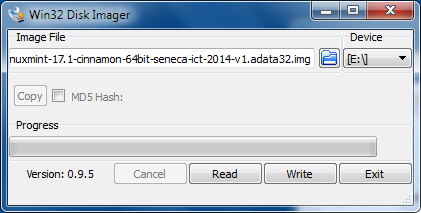ICT USB Sticks
Description
Download Install Disk Image
- You'll need an ADATA UV128/32GB USB stick. You can use a different one but it has to be at least 31,037,849,600 bytes in size. A USB3 stick is highly recommended, even if you're using it in a USB2 port (the flash inside is faster).
- Once you have the stick, download the compressed image from here:
- asd
- Then unzip it. You'll obviously need enough disk space for that, a total of probably 36GB (one compressed + one uncompressed file).
- Write the image to your USB stick:
- If you're currently using linux - you can use the dd command to write to the USB stick. Make sure you write to the device file (e.g. /dev/sdb) and not any existing partition (e.g. /dev/sdb1). You'll need root permissions to be able to write to that device file.
- e.g. dd bs=4K if=linuxmint-17.1-cinnamon-64bit-seneca-ict-2014-v1.adata32.raw of=/dev/sdb
- On windows you'll need to use Win32 Disk Imager. It's a free program.
- If you're currently using linux - you can use the dd command to write to the USB stick. Make sure you write to the device file (e.g. /dev/sdb) and not any existing partition (e.g. /dev/sdb1). You'll need root permissions to be able to write to that device file.
Problems
Please go to here to see existing problems and file new ones. Or if you can't be bothered to register there, send Andrew and email.