|
If you wish to download a burn the CD LIVE and DVD install images at home, please note:
- A repository refers to a "storage area" that contains images and applications for various Operating Systems (including Fedora).
- Seneca College has a Fedora 16 repository server called Belmount, but you cannot this repository if you are outside of Seneca College (eg. at home).
- If you are outside of Seneca College, you can download the required images from the Main Fedora16 Repository.
- Main Fedora Repository: http://mirrors.fedoraproject.org/publiclist/Fedora/16/
(Accessible from any Internet connection.)
- This repository contains all Fedora software (OS and applications). You need to look for two different images:
- Fedora 16 (64-bit) DVD image
- Fedora 16 (64-bit) LIVE CD image
- Note: Image files have the extension: .iso
|
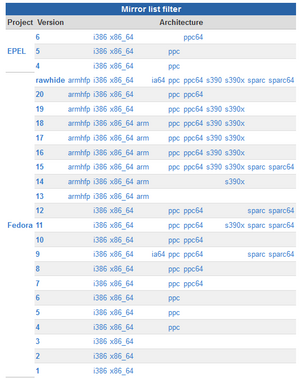 The Fedora Repository. Make certain to select the link for Fedora 16 and for 64-bit architecture. |
 Search for Images. Make certain to verify images for CD LIVE and for DVD. |