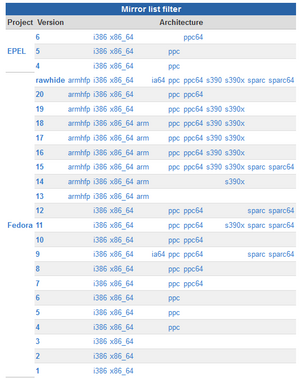Difference between revisions of "Download and Burn at Home"
| Line 1: | Line 1: | ||
| − | + | Quick links: | |
| + | * Live: http://mirror.csclub.uwaterloo.ca/fedora/linux/releases/17/Live/x86_64/Fedora-17-x86_64-Live-Desktop.iso | ||
| + | * Install: http://mirror.csclub.uwaterloo.ca/fedora/linux/releases/17/Fedora/x86_64/iso/Fedora-17-x86_64-DVD.iso | ||
{| cellpadding="8" | {| cellpadding="8" | ||
Revision as of 16:46, 1 September 2012
Quick links:
- Live: http://mirror.csclub.uwaterloo.ca/fedora/linux/releases/17/Live/x86_64/Fedora-17-x86_64-Live-Desktop.iso
- Install: http://mirror.csclub.uwaterloo.ca/fedora/linux/releases/17/Fedora/x86_64/iso/Fedora-17-x86_64-DVD.iso
|
If you wish to download a burn the CD LIVE and DVD install images at home, please note:
|