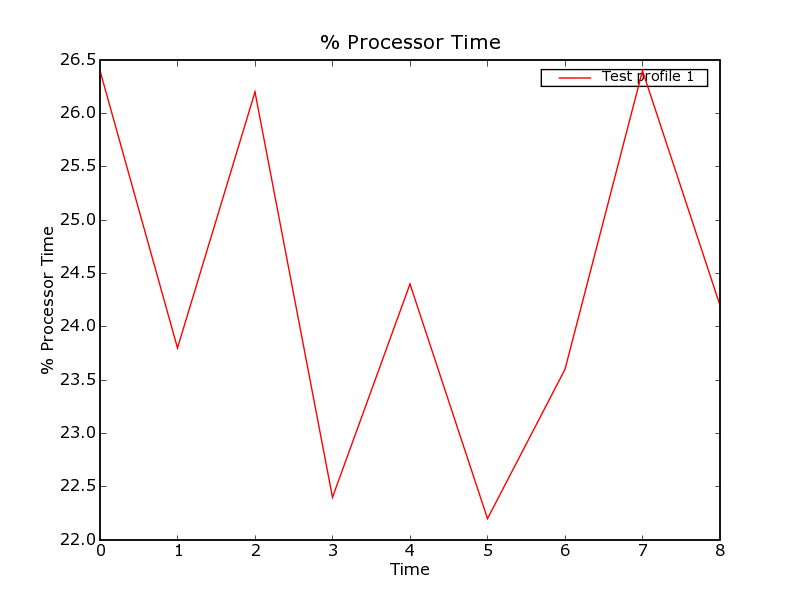Difference between revisions of "David Manley perf comments"
(→Questions) |
(→Questions) |
||
| Line 39: | Line 39: | ||
**1 x Flash site | **1 x Flash site | ||
**1 x Windows Media streamed video | **1 x Windows Media streamed video | ||
| + | |||
| + | *By looking at the images below, the Normal test's % of processor peaks at approximately 26.5%. In contrast the overloaded test shows a low point of 26.5%. This result actually has nothing to do with Firefox, but everything to do with stress put on the processor from external applications. | ||
*Normal Test | *Normal Test | ||
Revision as of 15:29, 29 November 2006
Contents
Comments for Performance Documentation
Framework Prereqs
- Additional details regarding Framework Prerequisites would reduce confusion. There isn't any harm in "dumbing it down" a level.
- Order of installations
- Python options
- Cygwin options (packages)
- Where to put the .dll
Framework Config
- Are given path values the defaults? Is there any forseeable reason that they would be different?
- Confusion - you seem to be contradicting yourself
(Optional) For the page load test to work, modify the hostperm.1 file
* Set to allow urls with scheme:file to open in new windows
* Set the preference to open new windows in a tab should be off.
# Permission File
# This is a generated file! Do not edit.
Config File
- What do I modify? The paths?
- Highlight sections that need to be modified or "may" need to be modified. Within code, could be hard to understand.
Running the test will close any existing Firefox windows.
- This should be BOLD CAPS MAJOR, almost lost all my wiki edits.
Questions
- How much of this test is reliant on applications currently running on the system?
- By running a quick test I realized that by overloading the processor, the results of the test become much less useful. During the test I ran a multitude of applications:
- 2 x YouTube Flash Video
- 1 x disk defragmenter
- 1 x Flash game
- 1 x Flash site
- 1 x Windows Media streamed video
- By looking at the images below, the Normal test's % of processor peaks at approximately 26.5%. In contrast the overloaded test shows a low point of 26.5%. This result actually has nothing to do with Firefox, but everything to do with stress put on the processor from external applications.