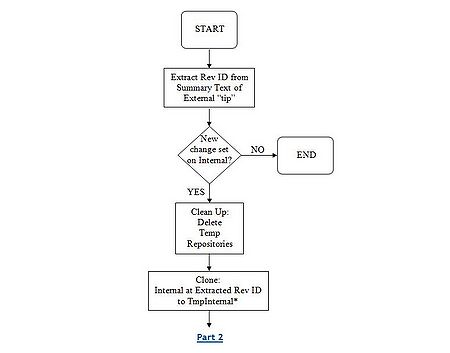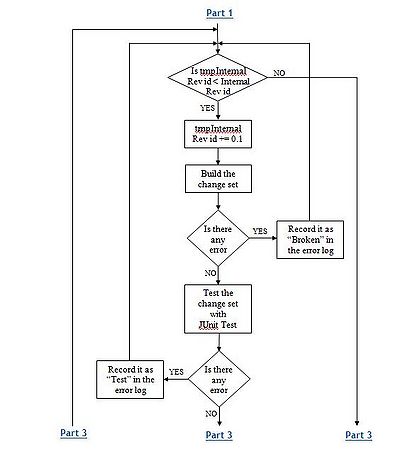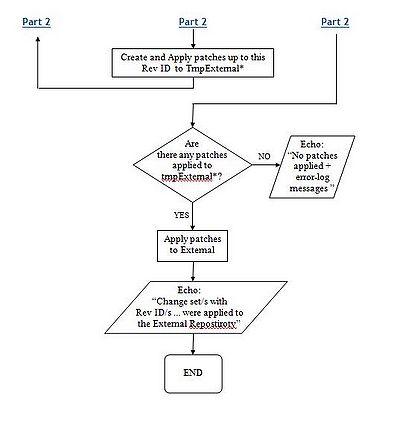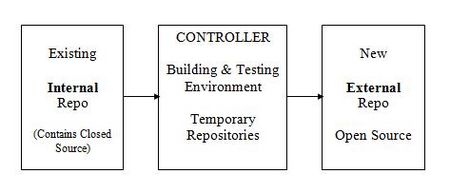|
|
| (12 intermediate revisions by one other user not shown) |
| Line 1: |
Line 1: |
| − | <source lang="bash">
| + | {{Admon/obsolete}} |
| | | | |
| − | #!/bin/bash
| + | {{NexJ_Express Index}} |
| | + | ==Automating The Synchronization of NexJ Server Express External Repository(Oct 6, 2010)== |
| | + | The solution that is proposed contains three main tasks: |
| | + | :1.Checking for new Change Sets on the Internal Repository |
| | + | :2.Building and Unit Testing each Change Set |
| | + | :3.Creating a patch from a Change Set and applying it to the External Repository<br/> |
| | + | [[ Image: controller.jpg | 450px ]]<br/> |
| | | | |
| | + | ===Part 1 – Checking for new Change Sets on the Internal Repository=== |
| | + | At a scheduled time, a process will run that will compare the current Revision ID of the External Repository to that in the Internal Repository. If there is a new revision/s in the Internal Repository, then these changes will be pulled to the Controller.<br/> |
| | + | [[ Image: part1.jpg | 450px ]]<br/> |
| | | | |
| − | # script for automating synchronization of
| + | ===Part 2 – Building and Unit Testing Each Change Set=== |
| − | # Internal Repoand External Repo of NexJ
| + | Each change set Pulled from the Internal Repository is built on the Controller using the “build” target in the Ant script and after a successful build is tested with JUnit Tests. <br/> |
| − | # CDOT - 22/Oct/2010
| + | [[ Image: part2.jpg | 400px ]]<br/> |
| | | | |
| − | | + | ===Part 3 – Applying a Change Set to the External Repository=== |
| − | #changed to /usr/bin/rm for using in cmd
| + | A patch will be created only after a change set is built and tested successfully. This patch will then be applied to the External Repository.<br/> |
| − | PATH=/usr/bin:$PATH
| + | [[ Image: part3.jpg | 400px ]]<br/> |
| − | | |
| − | | |
| − | nexj_home="D:/cygwin/data/hudson/nexj_express"
| |
| − | patch="${nexj_home}/patches"
| |
| − | src="${nexj_home}/src"
| |
| − | doc="${nexj_home}/doc"
| |
| − | ANT="${nexj_home}/java/apache-ant-1.7.1/bin/ant"
| |
| − | tmpInternal="${nexj_home}/tmpInternal"
| |
| − | tmpExternal="${nexj_home}/tmpExternal/core"
| |
| − | hgExt="D:/cygwin/home/NexJExpress/External"
| |
| − | hgExtURL="https://ossbuild:go_express@cvs-ext.nexj.com/oss/core"
| |
| − | hgIntDir="${nexj_home}/hg.nexj.com/core"
| |
| − | hgIntURL="D:/cygwin/home/NexJExpress/Internal"
| |
| − | | |
| − | | |
| − | # add this info to the name of report file
| |
| − | reportDate=`date +%Y-%m-%0e-TIME-%H-%M`;
| |
| − | # add this info to the name of build and test log files
| |
| − | buildDate=`date +%Y-%m-%0e`;
| |
| − | # flag to check if there was any error for results in Hudson
| |
| − | error=0
| |
| − | | |
| − | | |
| − | # go to the working directory and clean up everything
| |
| − | cd ${nexj_home} 2> /dev/null
| |
| − | if [ $? != 0 ]; then
| |
| − | echo "No such directory ${nexj_home}"
| |
| − | exit 1
| |
| − | fi
| |
| − | | |
| − | | |
| − | #Remove temporary repositories
| |
| − | if [ -d tmpExternal ]; then
| |
| − | rm -r tmpExternal
| |
| − | echo "tmpExternal removed"
| |
| − | fi
| |
| − | | |
| − | | |
| − | ##########################
| |
| − | ## Working with Internal
| |
| − | ##########################
| |
| − | cd $hgIntDir 2> /dev/null
| |
| − | if [ $? != 0 ]; then
| |
| − | mkdir $hgIntDir
| |
| − | hg clone -b default $hgIntURL $hgIntDir
| |
| − | cd $hgIntDir
| |
| − | fi
| |
| − | | |
| − | | |
| − | # Get latest code from internal
| |
| − | hg pull -u -b default 2> /dev/null
| |
| − | if [ $? != 0 ]; then
| |
| − | echo "hg pull failed for hgIntURL ${hgIntURL}"
| |
| − | exit 1
| |
| − | fi
| |
| − | | |
| − | | |
| − | # Get latest internal revision number
| |
| − | revInternal=`hg log -r tip -b default --template '{node}'`
| |
| − | echo "Internal Rev $revInternal"
| |
| − | if [[ $revInternal =~ "+" ]]; then
| |
| − | echo "========================================="
| |
| − | echo "ERROR! Revision $revInternal is not commited yet"
| |
| − | echo "========================================="
| |
| − | exit 1
| |
| − | fi
| |
| − | | |
| − | | |
| − | ##########################
| |
| − | ## Working with External
| |
| − | ##########################
| |
| − | # Get the latest code from external repo
| |
| − | mkdir -p ${tmpExternal} 2> /dev/null
| |
| − | if [ $? != 0 ]; then
| |
| − | echo "could not create ${tmpExternal}"
| |
| − | exit 1
| |
| − | fi
| |
| − | | |
| − | | |
| − | hg clone ${hgExt} ${tmpExternal} # later will be hg clone ${hgExtURL} ${tmpExternal}
| |
| − | if [ $? != 0 ]; then
| |
| − | echo "Clone was not successful"
| |
| − | exit 1
| |
| − | fi
| |
| − | | |
| − | | |
| − | # extract the revision number of latest changeset commited to the External Repo
| |
| − | cd ${tmpExternal}
| |
| − | revExternal=`hg log -r tip | grep rev `
| |
| − | if [ $? != 0 ]; then
| |
| − | echo "There is no repository availble at ${hgExt}"
| |
| − | exit 1
| |
| − | fi
| |
| − | | |
| − | | |
| − | # extract the Internal revision number from summary
| |
| − | revExternal=${revExternal#*revInternal:}
| |
| − | echo "External Rev $revExternal"
| |
| − | | |
| − | | |
| − | # report file name is created based on date
| |
| − | report="Report-(${reportDate})"
| |
| − | | |
| − | | |
| − | echo -e "\n" >> $doc/$report.txt
| |
| − | if [ $? != 0 ]; then
| |
| − | echo "2: No such file $doc/${report}.txt"
| |
| − | exit 1
| |
| − | fi
| |
| − | | |
| − | | |
| − | echo "REPORT FOR $reportDate" >> $doc/$report.txt
| |
| − | echo "========================================" >> $doc/$report.txt
| |
| − | | |
| − | | |
| − | # if there is no new change set, end the script
| |
| − | if [ ${revInternal} == ${revExternal} ]; then
| |
| − | echo "There are no new changesets." >> $doc/$report.txt
| |
| − | echo "========================================" >> $doc/$report.txt
| |
| − | cat $doc/$report.txt
| |
| − | exit 0
| |
| − | fi
| |
| − | | |
| − | | |
| − | cd ${nexj_home}
| |
| − | # get the list of the latest changesets since last time committing to the external repo
| |
| − | revList=`hg log ${hgIntDir} -r ${revExternal}: --template '{node}\n'`
| |
| − | if [ $? != 0 ]; then
| |
| − | echo "No repository available at ${hgIntDir}"
| |
| − | exit 1
| |
| − | fi
| |
| − | for rev in $revList; do
| |
| − | if [ ${rev} != ${revExternal} ]; then
| |
| − | echo "Revision of hgIntDir is $rev"
| |
| − | | |
| − | | |
| − | cd ${hgIntDir}
| |
| − | exPatch=$patch/patch${rev}.patch
| |
| − | # if there is any patch with $rev number, remove it
| |
| − | if [ -e ${exPatch} ]; then
| |
| − | rm ${exPatch}
| |
| − | fi
| |
| − | | |
| − | | |
| − | hg export -r ${rev} > ${exPatch}
| |
| − | if [ $? != 0 ]; then
| |
| − | echo "export was not successful"
| |
| − | exit 1
| |
| − | fi
| |
| − |
| |
| − | # extract hgIntDir's tip summary and add rev number
| |
| − | # to the commit summary for tmpExternal Repo
| |
| − | sumHgIntDir=`hg log -r $rev --template '{desc}\n'`
| |
| − | if [ $? != 0 ]; then
| |
| − | echo "No repository available"
| |
| − | exit 1
| |
| − | fi
| |
| − | sumTmpExternal="${sumHgIntDir}-revInternal:${rev}"
| |
| − |
| |
| − | cd $tmpExternal
| |
| − | if [ $? != 0 ]; then
| |
| − | echo "2: No such directory $tmpExternal"
| |
| − | exit 1
| |
| − | fi
| |
| − |
| |
| − | # applying the patch to tmpExternal Repo
| |
| − | hg import -m "$sumTmpExternal" ${exPatch}
| |
| − | if [ $? != 0 ]; then
| |
| − | echo "import of ${exPatch} was not successful"
| |
| − | exit 1
| |
| − | fi
| |
| − |
| |
| − | cp "${src}/build.properties" "${tmpExternal}/work/core/build/build.properties" 2> /dev/null
| |
| − | if [ $? != 0 ]; then
| |
| − | echo "2: No such file or directory"
| |
| − | exit 1
| |
| − | fi
| |
| − | ######################
| |
| − | #Build the imported changeset
| |
| − | ######################
| |
| − | cd ${tmpExternal}/work/core/build
| |
| − | if [ $? != 0 ]; then
| |
| − | echo "2: No such directory ${tmpExternal}/work/core/build"
| |
| − | exit 1cd ../
| |
| − | fi
| |
| − | # build log's name is created besed on the rev number and date
| |
| − | dateLog="Rev${rev}(${buildDate})"
| |
| − | $ANT -logfile $doc/build$dateLog.txt app.ear
| |
| − | | |
| − | | |
| − | #Check if the build was successful, push it to the hgExtURL
| |
| − | grep -w "BUILD SUCCESSFUL" $doc/build$dateLog.txt 2>/dev/null
| |
| − | if [ $? -eq 0 ]; then
| |
| − | echo "BUILD & TEST SUCCESSFUL - Revision $rev" >> $doc/$report.txt
| |
| − | # if build, test and applying the patch was successful then push it
| |
| − | echo "PATCH APPLIED SUCCESSFULY - Revision $rev" >> $doc/$report.txt
| |
| − | hg push
| |
| − | error=0
| |
| − | else
| |
| − | # if build was not successful apply the created patch as a Broken changeset to the tmpExternal
| |
| − | echo "BUILD FAILED - Revision $rev" >> $doc/$report.txt
| |
| − | error=1
| |
| − | fi
| |
| − | fi
| |
| − | done
| |
| − | | |
| − | | |
| − | # Display the report
| |
| − | echo "========================================" >> $doc/$report.txt
| |
| − | echo -e "\n" >> $doc/$report.txt
| |
| − | cat $doc/$report.txt
| |
| − | | |
| − | | |
| − | exit $error
| |
| − | </source> | |