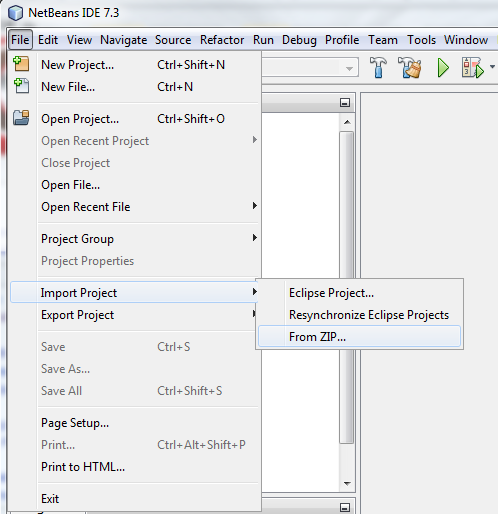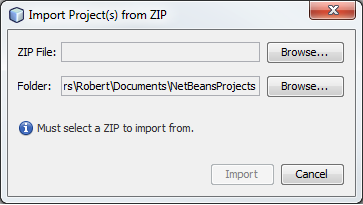Difference between revisions of "BBB Integration Netbeans"
| Line 1: | Line 1: | ||
==Steps== | ==Steps== | ||
1) Download and install [https://netbeans.org/downloads/ NetBeans] for Java EE | 1) Download and install [https://netbeans.org/downloads/ NetBeans] for Java EE | ||
| + | |||
| + | : '''- Use default settings''' | ||
| Line 18: | Line 20: | ||
'''Folder''': Local project location | '''Folder''': Local project location | ||
| + | |||
| + | |||
| + | 5) Copy the usermaster folder from the repo to the .neatbeans-derby folder | ||
| + | : '''- Default location:''' "C:\Users\<User name>\.netbeans-derby" | ||
Revision as of 11:19, 17 May 2013
Steps
1) Download and install NetBeans for Java EE
- - Use default settings
2) Grab a copy of "Integration.zip" from our repo
3) Open NetBeans and import the zip file
4) Fill in the details
ZIP File: Location of zip file
Folder: Local project location
5) Copy the usermaster folder from the repo to the .neatbeans-derby folder
- - Default location: "C:\Users\<User name>\.netbeans-derby"