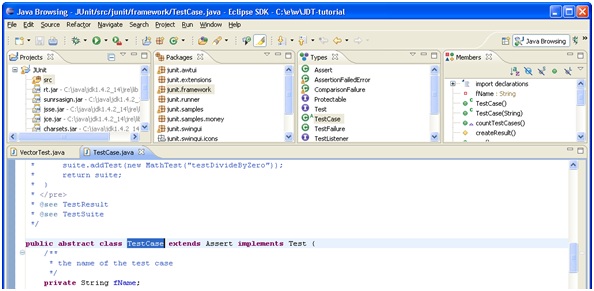Difference between revisions of "Team1/Using the Java browsing perspective"
(Created page with ''''15. Using the Java browsing perspective''' 1. The "Java Browsing perspective" is primarily used to browse and edit code. 2. To open a the Java browsing perspective, select …') |
|||
| (One intermediate revision by one other user not shown) | |||
| Line 1: | Line 1: | ||
| − | + | === 15. Using the Java browsing perspective === | |
| − | 1. The "Java Browsing perspective" is primarily used to browse and edit code. | + | 15.1. The "Java Browsing perspective" is primarily used to browse and edit code. |
| − | 2. To open a the Java browsing perspective, select the '''Window -> Open Perspective -> Java Browsing''' from the menu bar. | + | 15.2. To open a the Java browsing perspective, select the '''Window -> Open Perspective -> Java Browsing''' from the menu bar. |
| − | 3. There are a few different views in this perspective. | + | 15.3. There are a few different views in this perspective. |
* a) Selecting an element in the '''Projects''' view shows its packages in the '''Packages''' view. | * a) Selecting an element in the '''Projects''' view shows its packages in the '''Packages''' view. | ||
| Line 15: | Line 15: | ||
* d) An element selected in the '''Members''' view opens the element in the editor. | * d) An element selected in the '''Members''' view opens the element in the editor. | ||
| − | [[Image:Lab1_15.jpg| | + | [[Image:Lab1_15.jpg|700px ]] |
Latest revision as of 09:10, 1 February 2011
15. Using the Java browsing perspective
15.1. The "Java Browsing perspective" is primarily used to browse and edit code.
15.2. To open a the Java browsing perspective, select the Window -> Open Perspective -> Java Browsing from the menu bar.
15.3. There are a few different views in this perspective.
- a) Selecting an element in the Projects view shows its packages in the Packages view.
- b) The Types view shows the types contained in the packages selected in the Packages view.
- c) The Members view shows the members of a selected type.
- d) An element selected in the Members view opens the element in the editor.