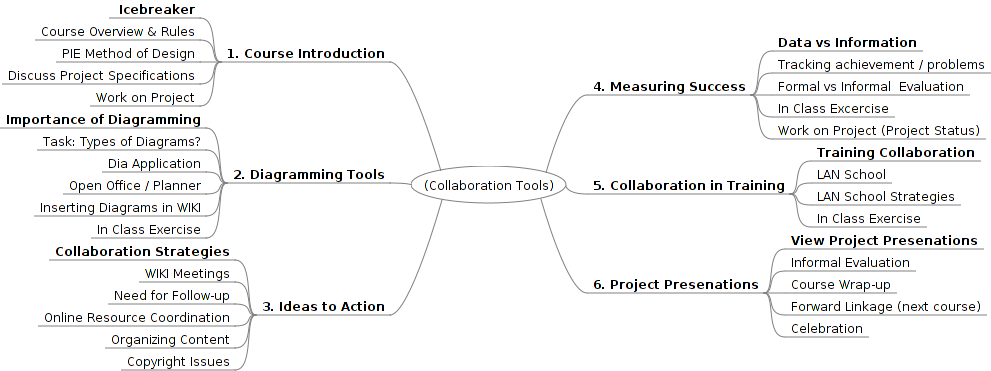Difference between revisions of "Westminster Lab (Collaboration Essentials)"
| (22 intermediate revisions by the same user not shown) | |||
| Line 5: | Line 5: | ||
==== Course Name ==== | ==== Course Name ==== | ||
| − | Westminster Computer Lab: | + | Westminster Computer Lab: Collaboration Essentials |
==== Course Description ==== | ==== Course Description ==== | ||
| − | + | ''As we move towards an information-based society, it is necessary to be able to collaborate online.'' | |
| − | + | This course is a continuation from the Introduction / Basics computer lab course with an emphasise on planning and collaboration tools. Students will taught the PIE framework for curriculum development and how it can also apply to project design. Concepts such as "deconstruction" will be taught to help gain better perspective and remove biases before designing a course or project. Students will use WIKIs for online work and collaboration (WIKI meetings). In addition to text, students will embed files and images into their WIKIs. Various diagramming applications (already available in the Westminster Computer Lab) will be taught. Students will also be exposed to copyright issues and how they can impact on sharing content on their WIKIs. | |
| − | + | The later portion of the course will focus on using techniques to frequently measure progress of online collaboration tasks, and methods to measure success including informal evaluations. Additional tools will be demonstrated in order for an instructor to collaborate with their students in the computer lab. | |
| + | |||
| + | The course will finish with students presenting their project to their peers. | ||
==== Course Duration ==== | ==== Course Duration ==== | ||
| Line 21: | Line 23: | ||
==== Prerequisite(s) ==== | ==== Prerequisite(s) ==== | ||
| − | + | [ [[Westminster Lab (Introduction / Basics)]] ] | |
==== Required Materials ==== | ==== Required Materials ==== | ||
None | None | ||
| + | |||
| + | ==== Grade Evaluation ==== | ||
| + | |||
| + | '''"COMPLETE"''' or '''"INCOMPLETE"''' | ||
== Detailed Information == | == Detailed Information == | ||
| Line 38: | Line 44: | ||
Upon successful completion of this subject students should be able to: | Upon successful completion of this subject students should be able to: | ||
| − | * | + | * Plan a project by de-constructing elements to remove planning biases. |
| − | * | + | * Define each element of the PIE curriculum development model. |
| − | * | + | * Use several computer lab applications to incorporate diagrams in your WIKI to enhance project collaboration and communication. |
| − | * | + | * Perform WIKI meetings to allow flexible collaboration and communication among project members. |
| − | * | + | * Understand the importance of organising WIKI sections to reduce "information overload" or "inefficiencies" as a WIKI online database grows over time. |
| − | + | * Adopt several methods to follow-up on WIKI meetings, and monitor the progress of online project collaboration. | |
| − | * | + | * Use informal evaluations to monitor success of a project or class. |
| − | * Use | + | * Use several applications or techniques to foster teacher / student collaboration in the Westminster Computer Lab. |
| − | * | + | * Plan, implement and evaluate a project with another team member (Project will be presented to other class members). |
| − | + | ||
==== Learning Resources / Notes ==== | ==== Learning Resources / Notes ==== | ||
| − | [ [[Westminster- | + | [ [[Westminster-Collaboration WIKI]] ] |
==== Mind Map of Topic Schedule (Refer to Learning Resources for Detail) ==== | ==== Mind Map of Topic Schedule (Refer to Learning Resources for Detail) ==== | ||
<br /> | <br /> | ||
| − | [[Image:collaboration.png||left| | + | [[Image:collaboration.png||left|1000px]] |
Latest revision as of 16:10, 13 January 2011
Note: This Course Outline is being developed, and may be subject to change
General Information
Course Name
Westminster Computer Lab: Collaboration Essentials
Course Description
As we move towards an information-based society, it is necessary to be able to collaborate online.
This course is a continuation from the Introduction / Basics computer lab course with an emphasise on planning and collaboration tools. Students will taught the PIE framework for curriculum development and how it can also apply to project design. Concepts such as "deconstruction" will be taught to help gain better perspective and remove biases before designing a course or project. Students will use WIKIs for online work and collaboration (WIKI meetings). In addition to text, students will embed files and images into their WIKIs. Various diagramming applications (already available in the Westminster Computer Lab) will be taught. Students will also be exposed to copyright issues and how they can impact on sharing content on their WIKIs.
The later portion of the course will focus on using techniques to frequently measure progress of online collaboration tasks, and methods to measure success including informal evaluations. Additional tools will be demonstrated in order for an instructor to collaborate with their students in the computer lab.
The course will finish with students presenting their project to their peers.
Course Duration
Six 2-hour sessions (one day a week - excluding holiday weekends). Additional term work can be performed by student on-line from their home computer.
Prerequisite(s)
[ Westminster Lab (Introduction / Basics) ]
Required Materials
None
Grade Evaluation
"COMPLETE" or "INCOMPLETE"
Detailed Information
Course Delivery Style
12 hours of in-class instruction at the Westminster Computer Lab. Additional tasks and coordination will be performed online via a student's individual WIKI.
Students will join their WIKIs to form "Planets" to help foster collaboration and information sharing.
Learning Outcomes
Upon successful completion of this subject students should be able to:
- Plan a project by de-constructing elements to remove planning biases.
- Define each element of the PIE curriculum development model.
- Use several computer lab applications to incorporate diagrams in your WIKI to enhance project collaboration and communication.
- Perform WIKI meetings to allow flexible collaboration and communication among project members.
- Understand the importance of organising WIKI sections to reduce "information overload" or "inefficiencies" as a WIKI online database grows over time.
- Adopt several methods to follow-up on WIKI meetings, and monitor the progress of online project collaboration.
- Use informal evaluations to monitor success of a project or class.
- Use several applications or techniques to foster teacher / student collaboration in the Westminster Computer Lab.
- Plan, implement and evaluate a project with another team member (Project will be presented to other class members).
Learning Resources / Notes
[ Westminster-Collaboration WIKI ]
Mind Map of Topic Schedule (Refer to Learning Resources for Detail)